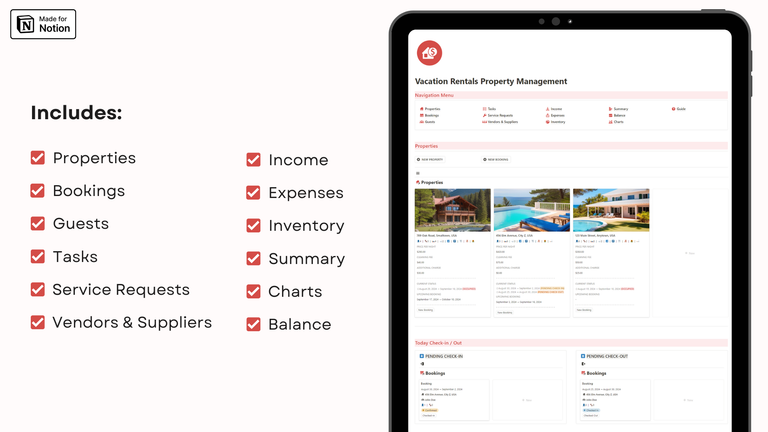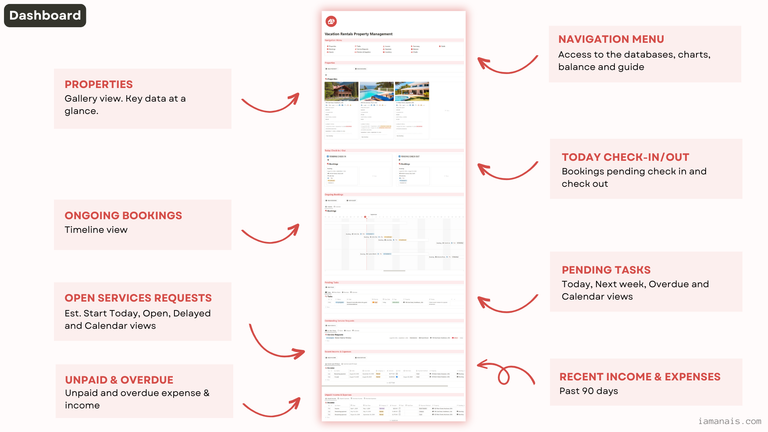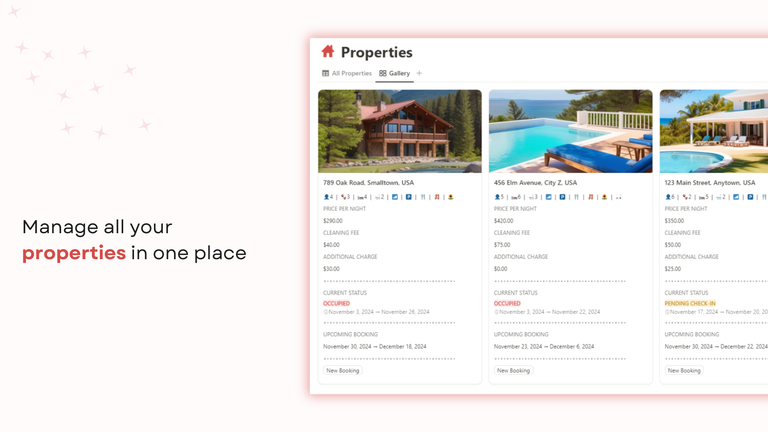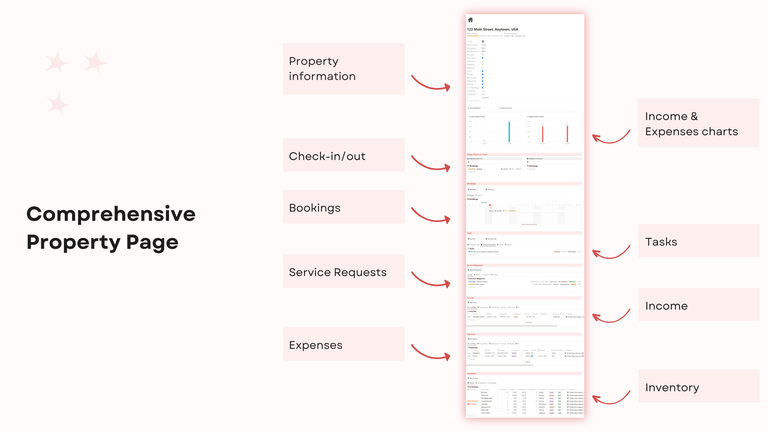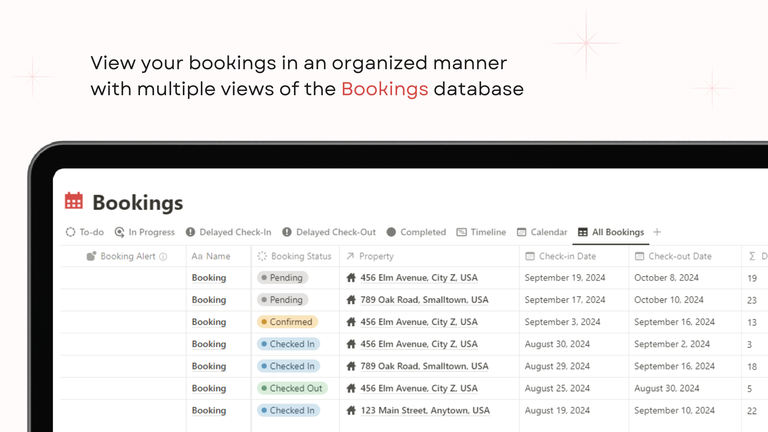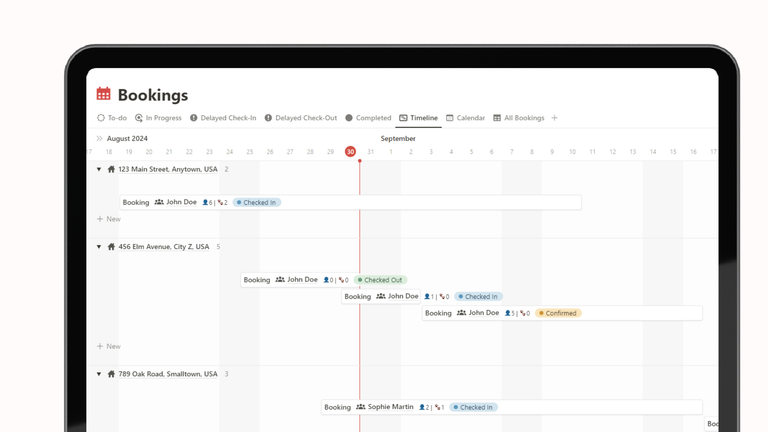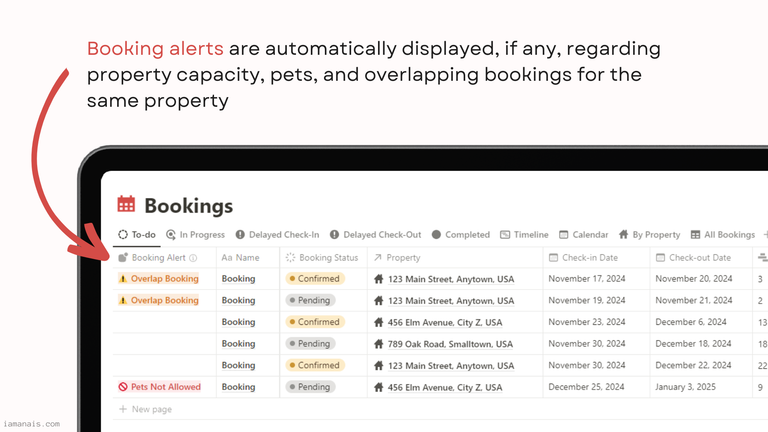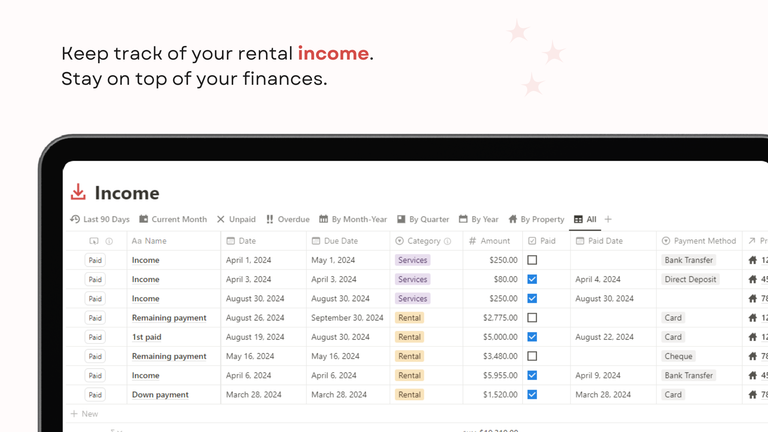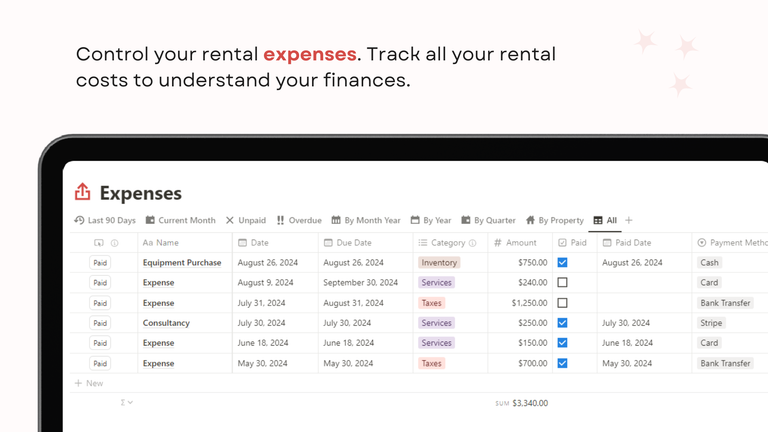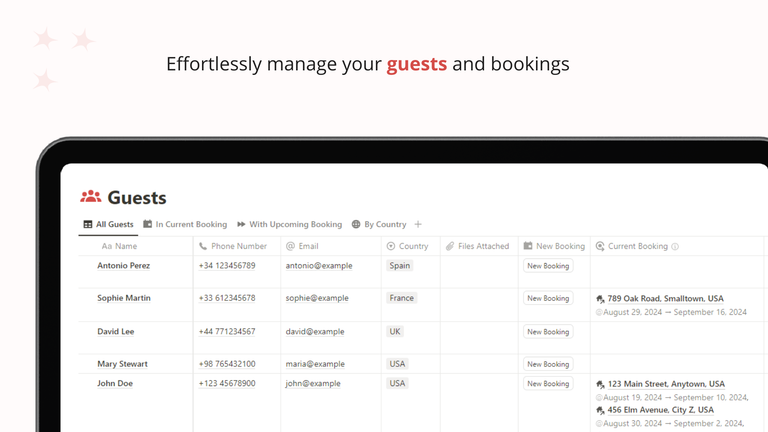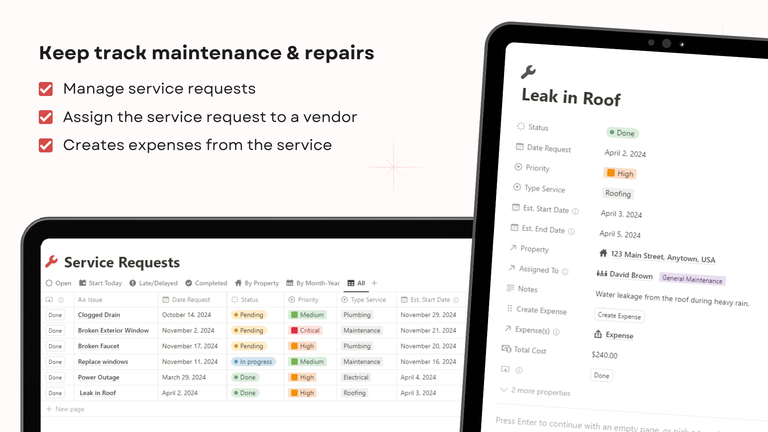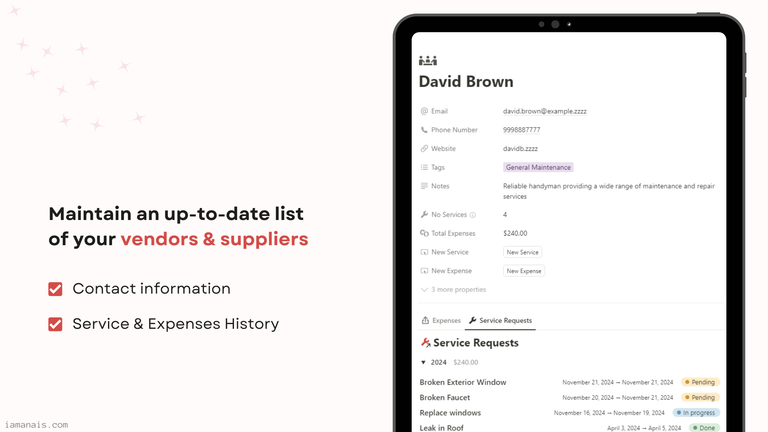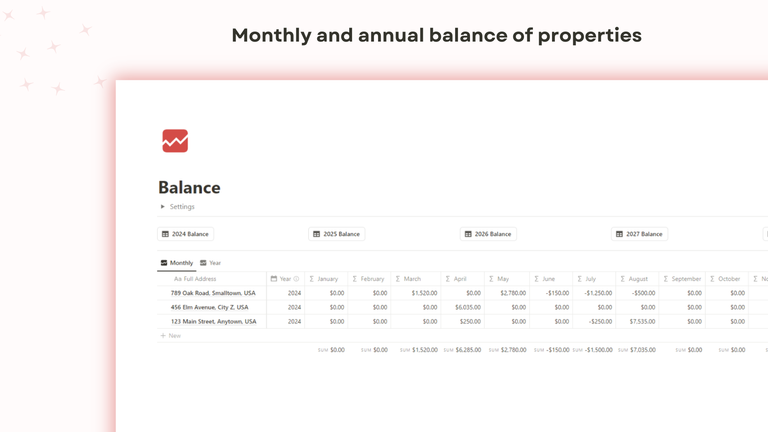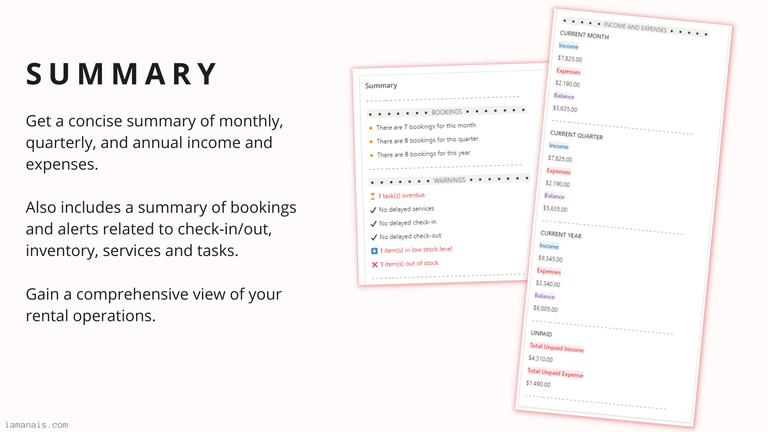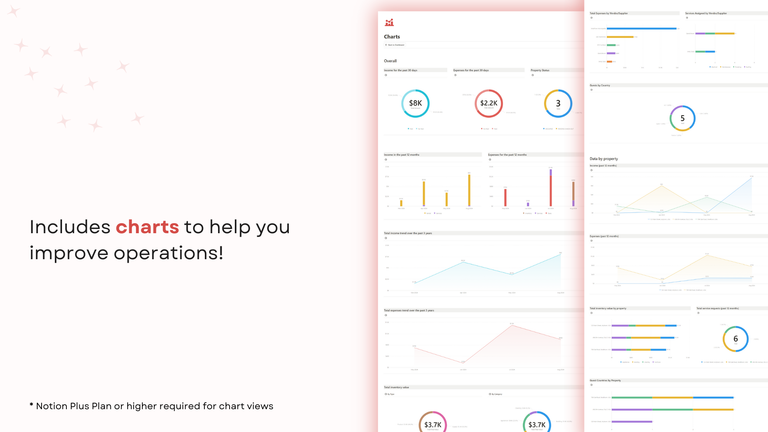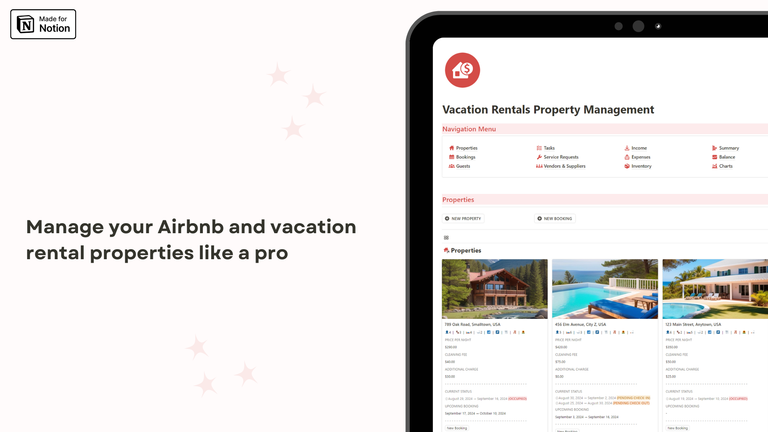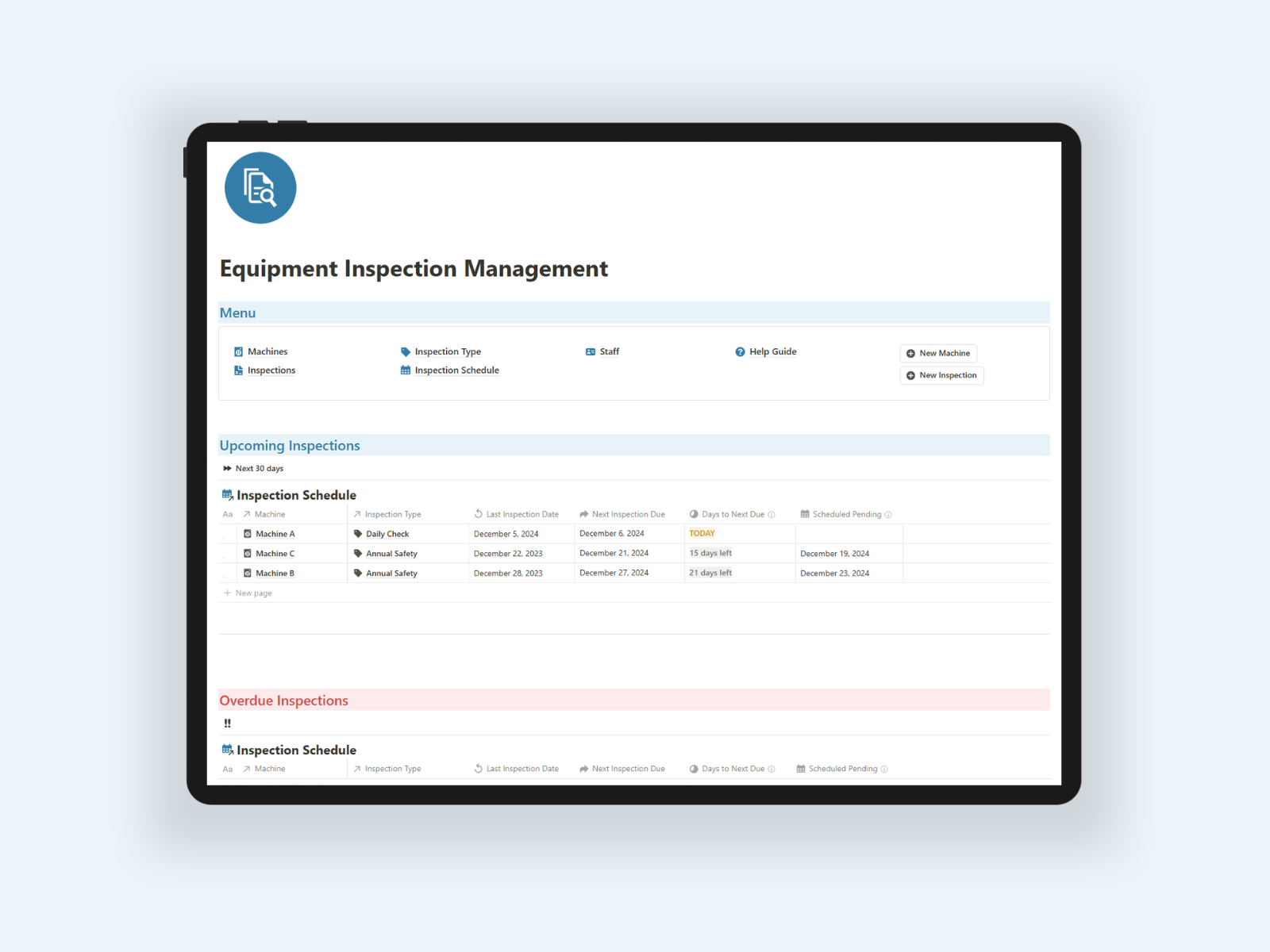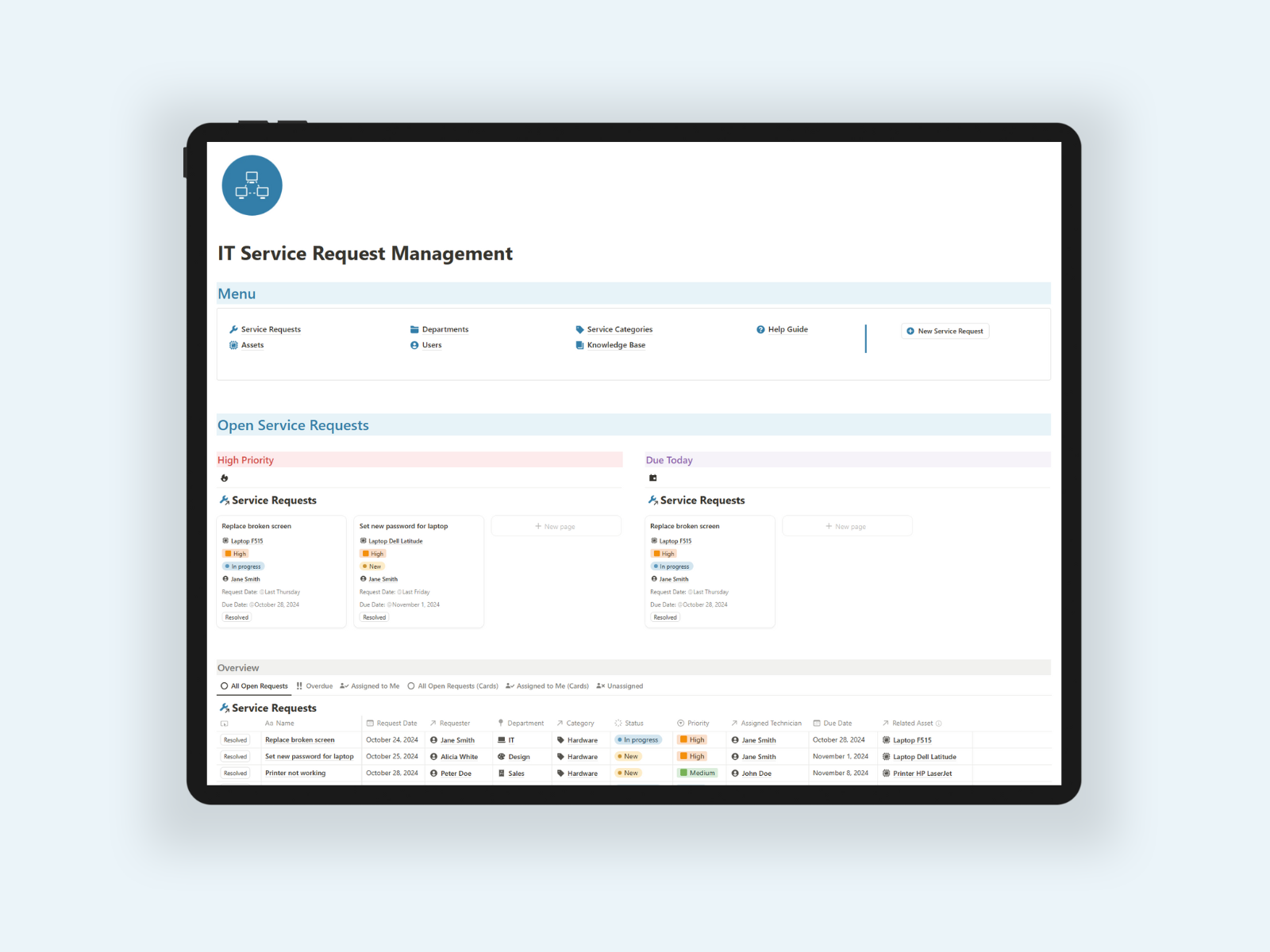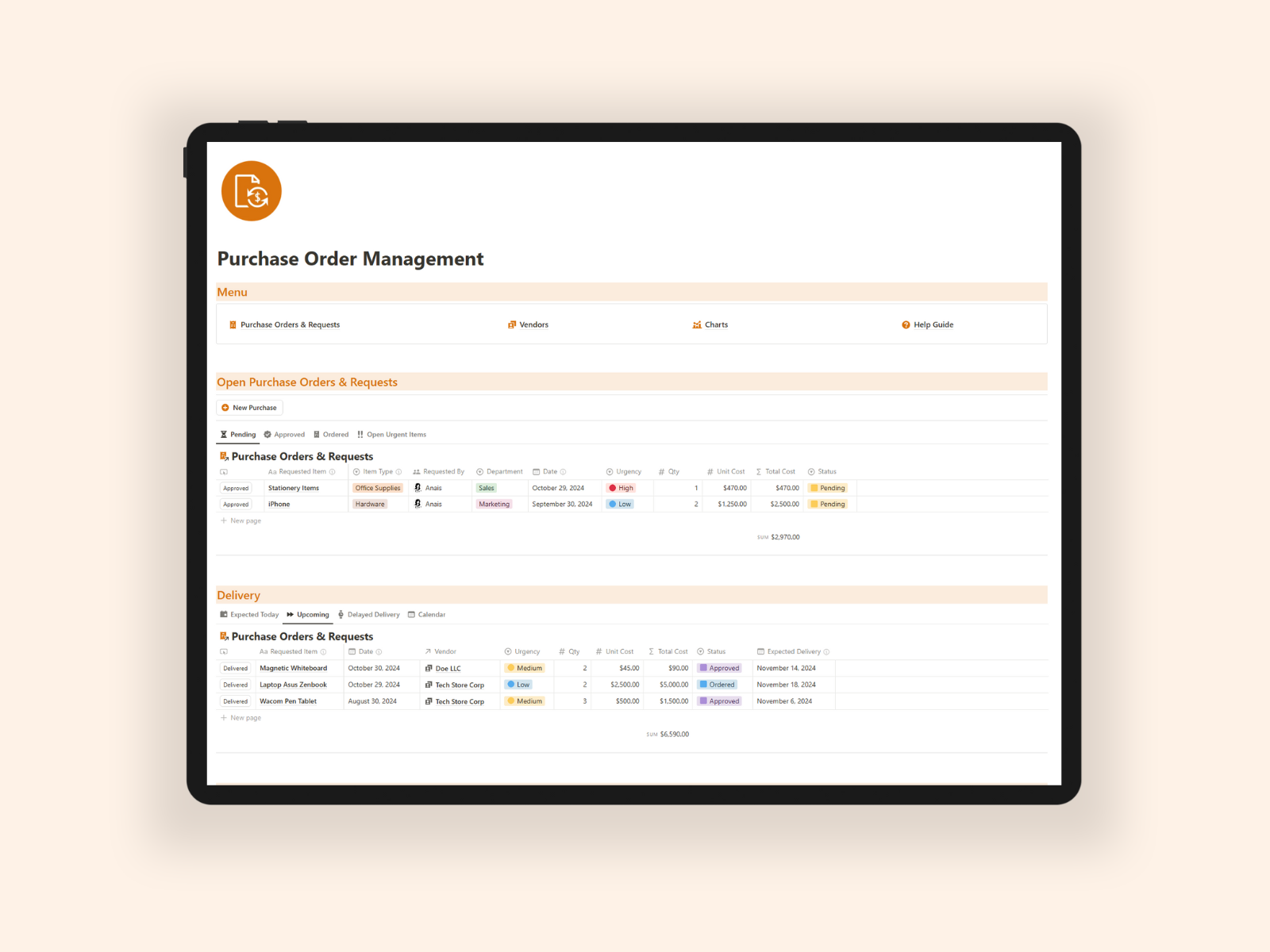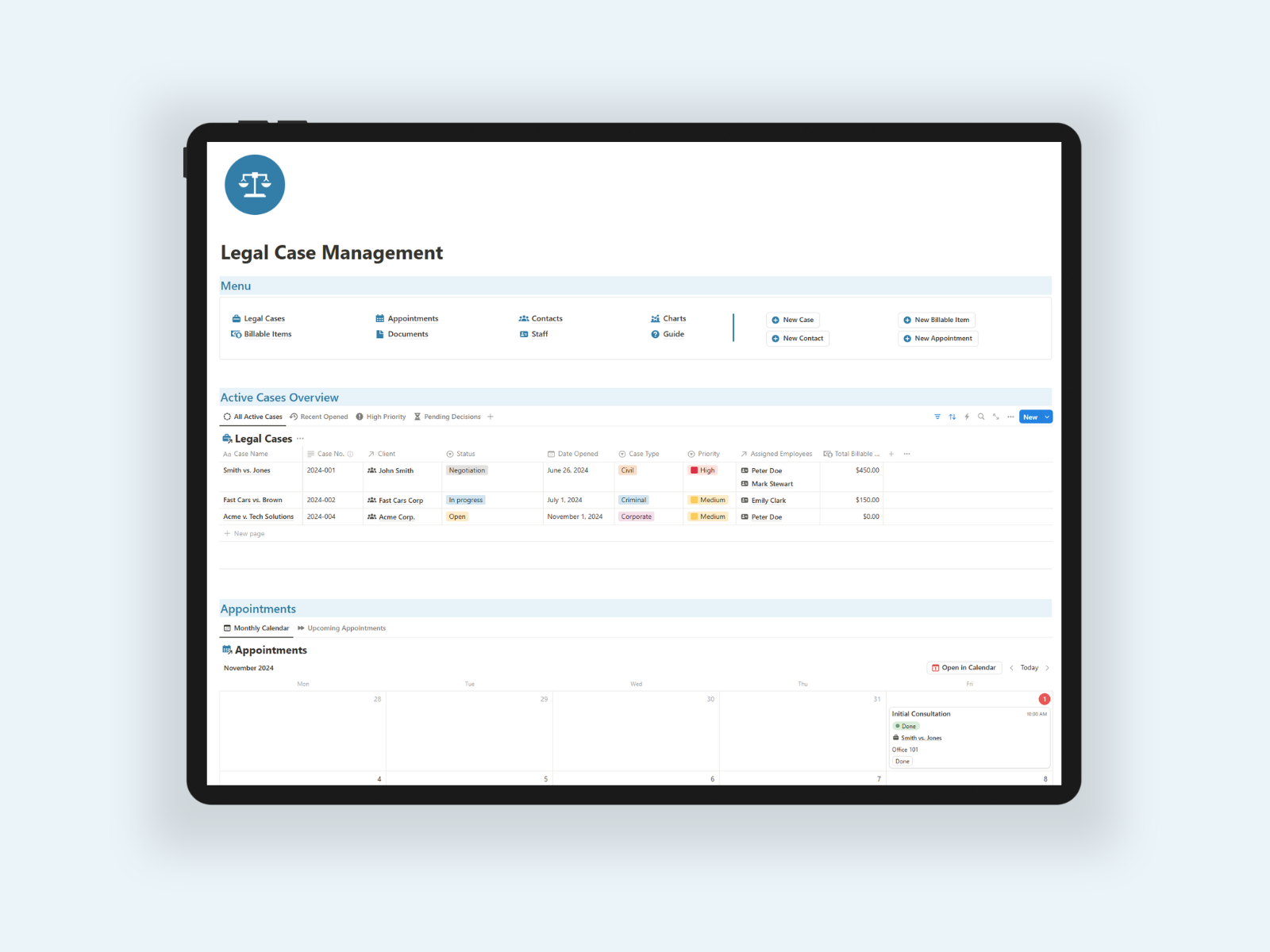Airbnb & Vacation Rentals Property Management
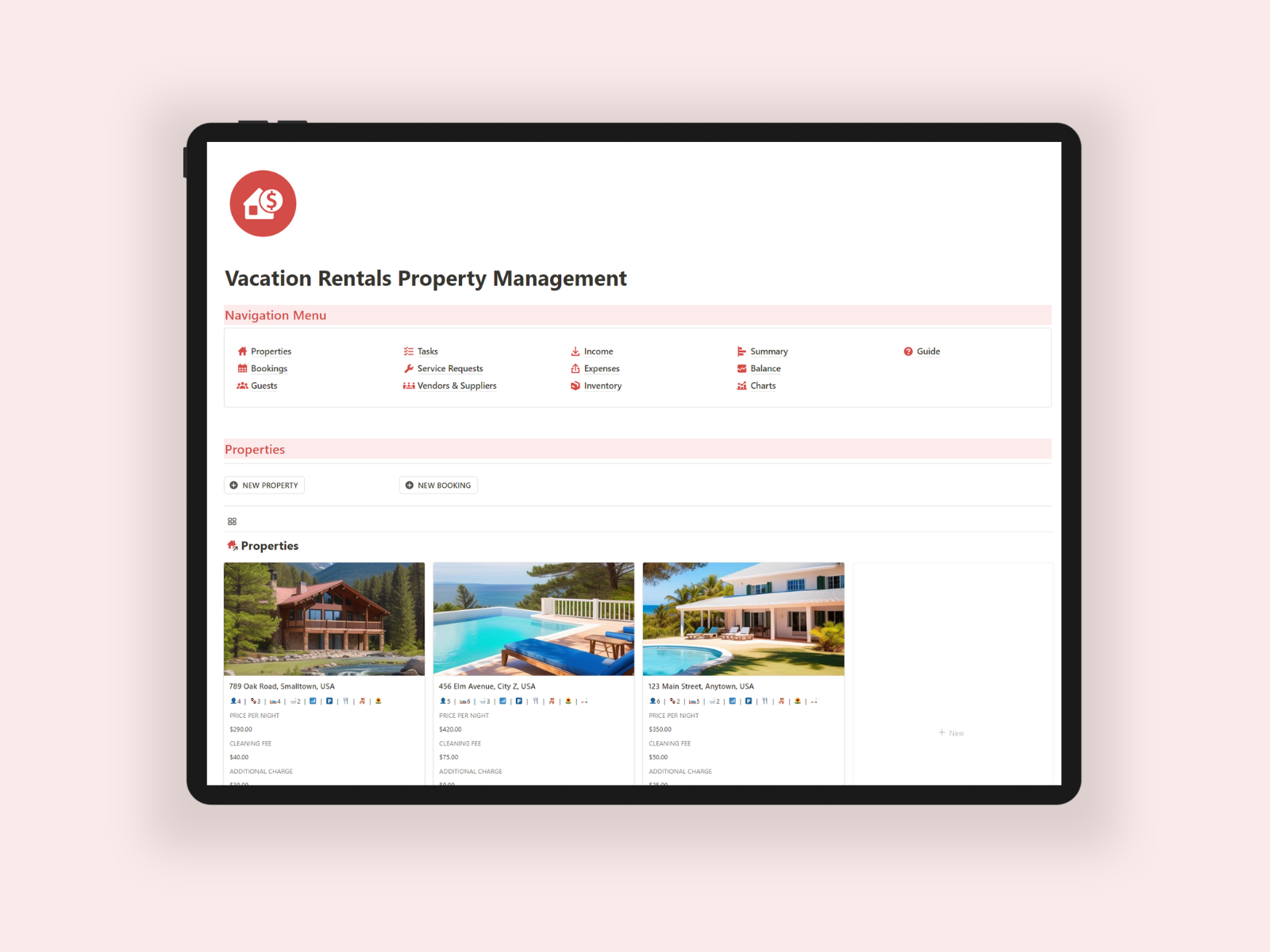
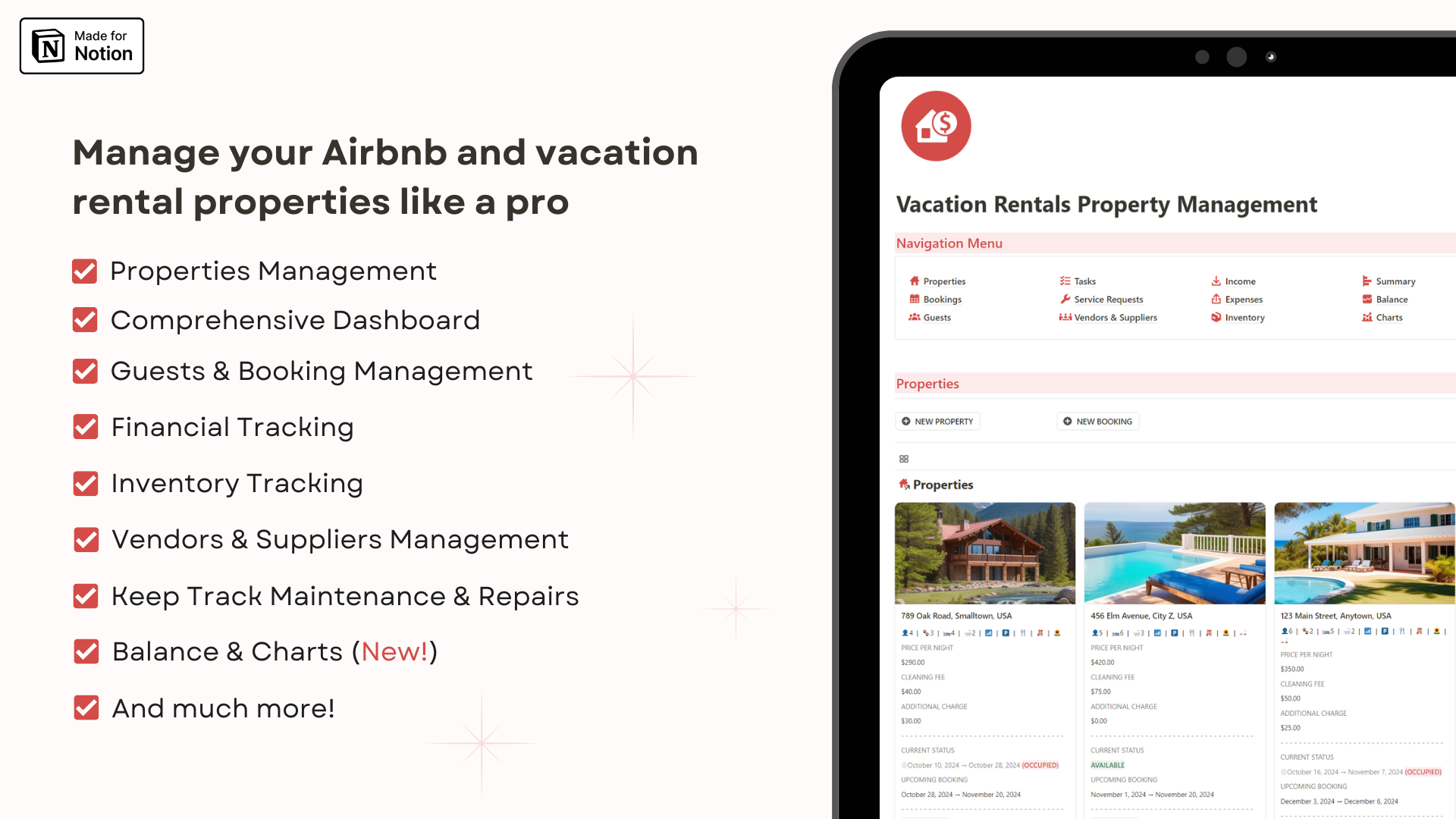
Manage your Airbnb and vacation rental properties in one place
The Vacation Rentals Property Management Notion template makes managing your vacation rental and Airbnb rental properties easier than ever. It streamlines your workflow and optimizes your operations, from property listings to guest management, inventory tracking to financials.
Screenshots
(click the image to 🔍 zoom in)
Key Features
🔲 COMPREHENSIVE DASHBOARD
The Dashboard page provides a complete overview of data from multiple databases. As well as relevant data for day-to-day management.
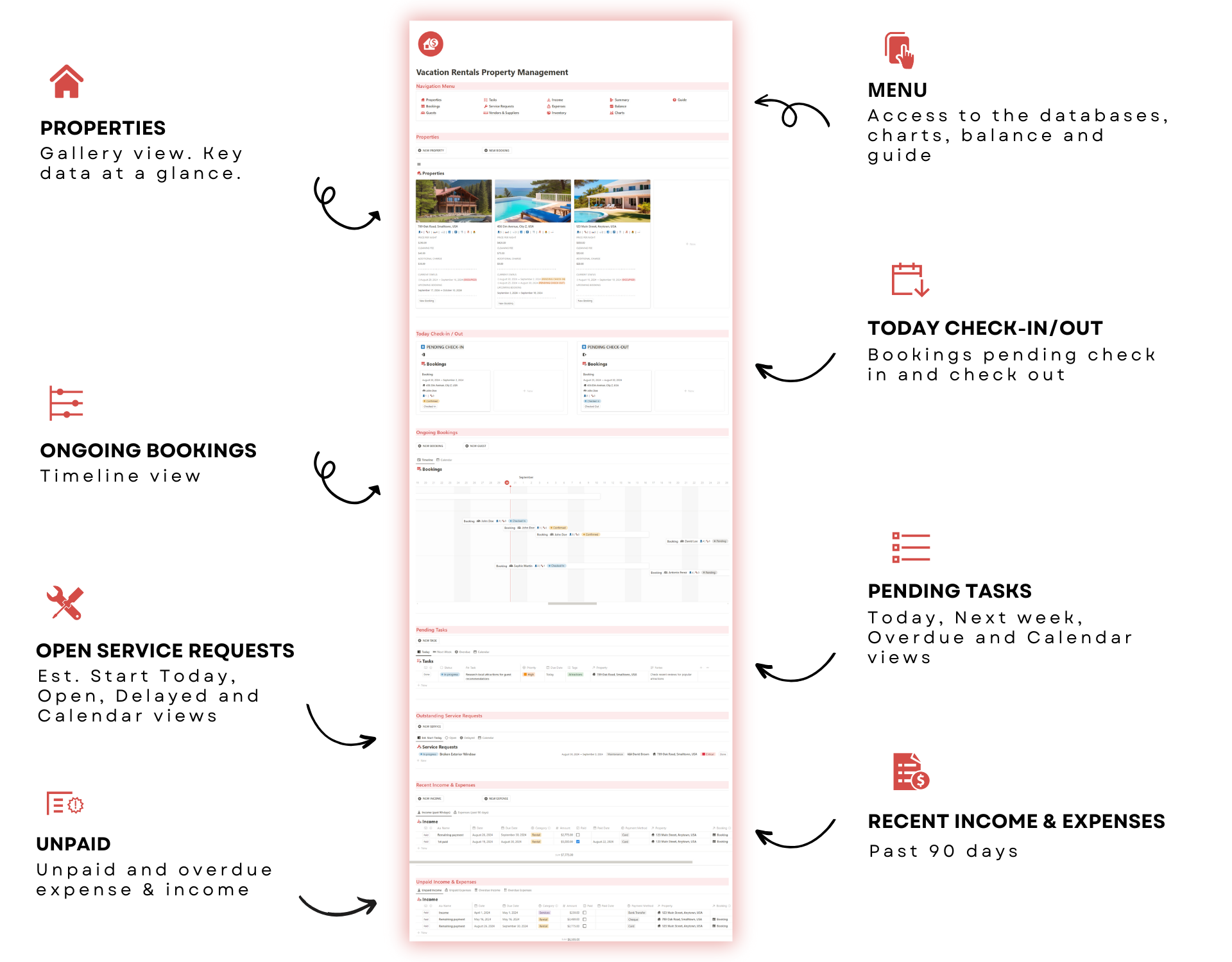
🏡 PROPERTIES MANAGEMENT
Keep track of all your properties in one place. Easily organize and access essential details such as:
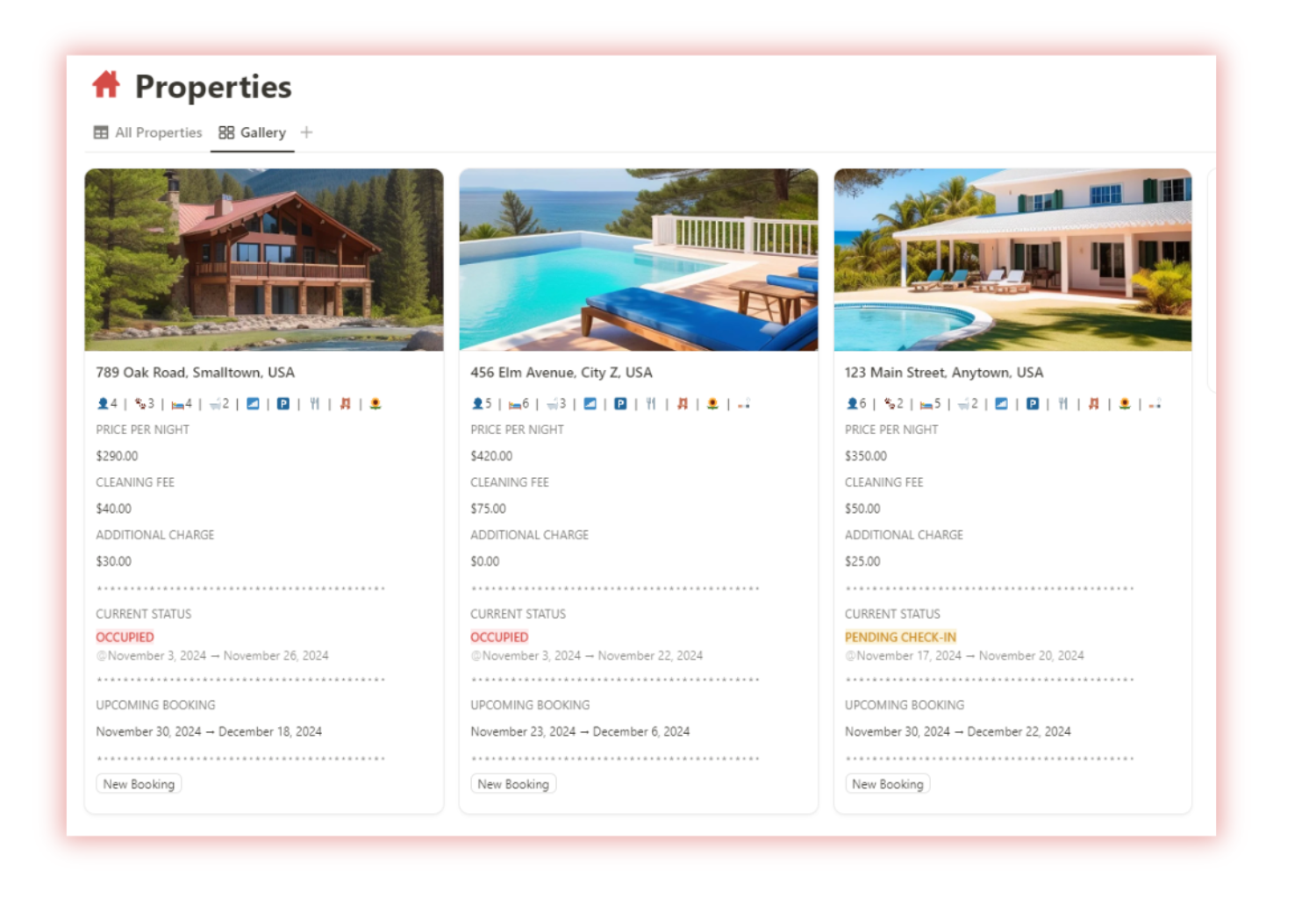
- Full Address
- Property Photos
- Pricing Details including Price per Night, Cleaning Fees, and Additional Charges
- Capacity persons and pets
- Room and Bathroom Counts
- Amenities like Wifi, Kitchen, Living Room, Balcony/Patio, and Parking
- Current Availability and Upcoming Bookings
🏡 COMPREHENSIVE PROPERTY PAGE
From the Property page, you can also view and manage all the information and records related to the property. From its characteristics to its bookings, income, expenses, tasks, service requests, and inventory
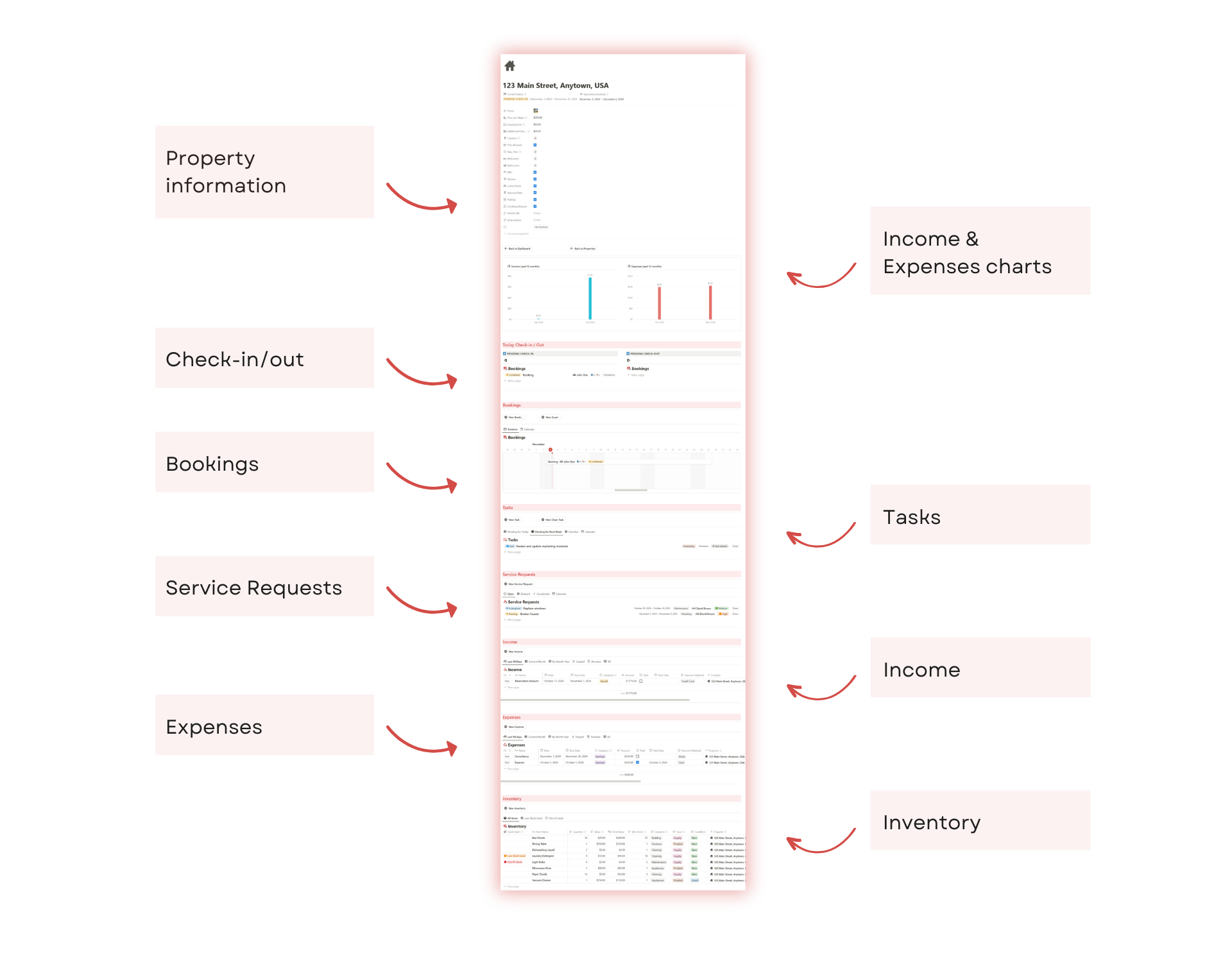
👥 GUESTS MANAGEMENT
Effortlessly manage your guests and bookings.
- Guest Information such as Name, Phone Number, Email, and Country
- Document Attachments for seamless communication
- Current and Upcoming Bookings at a glance
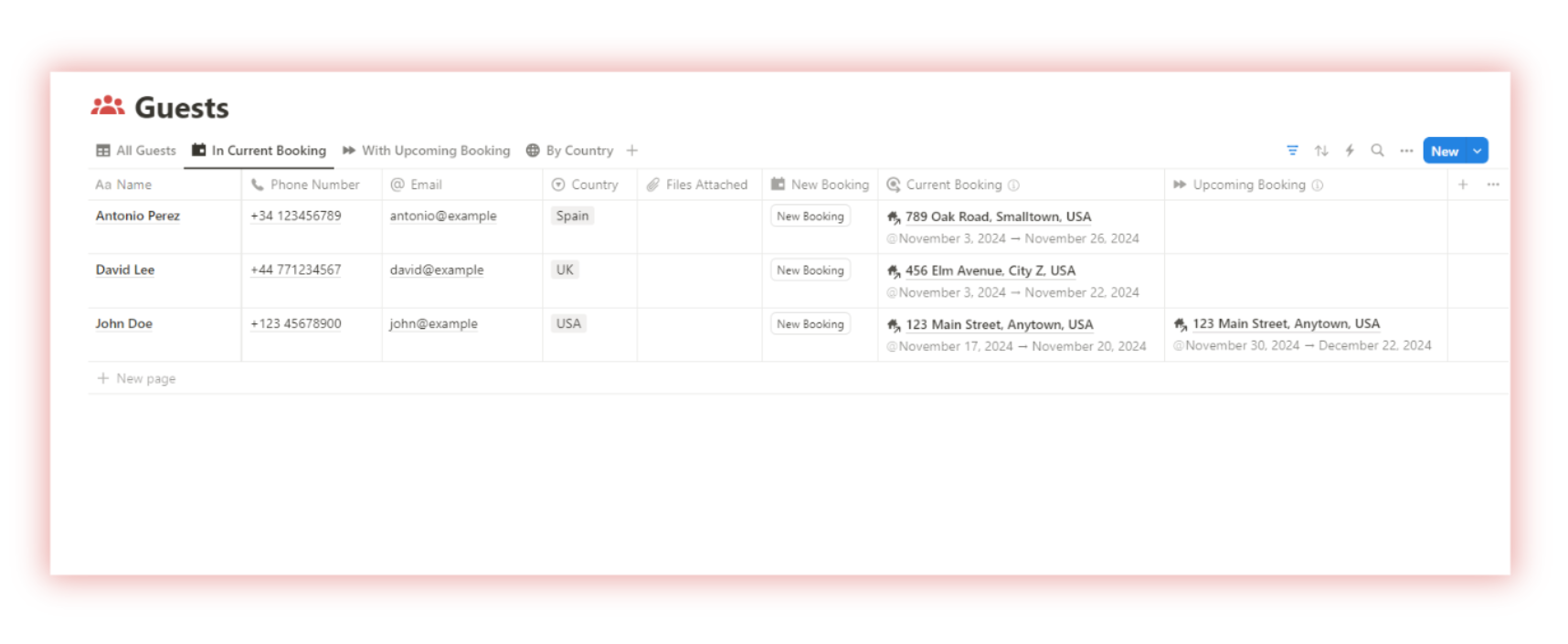
📦 INVENTORY TRACKING
Stay on top of your inventory levels with this intuitive inventory management system.
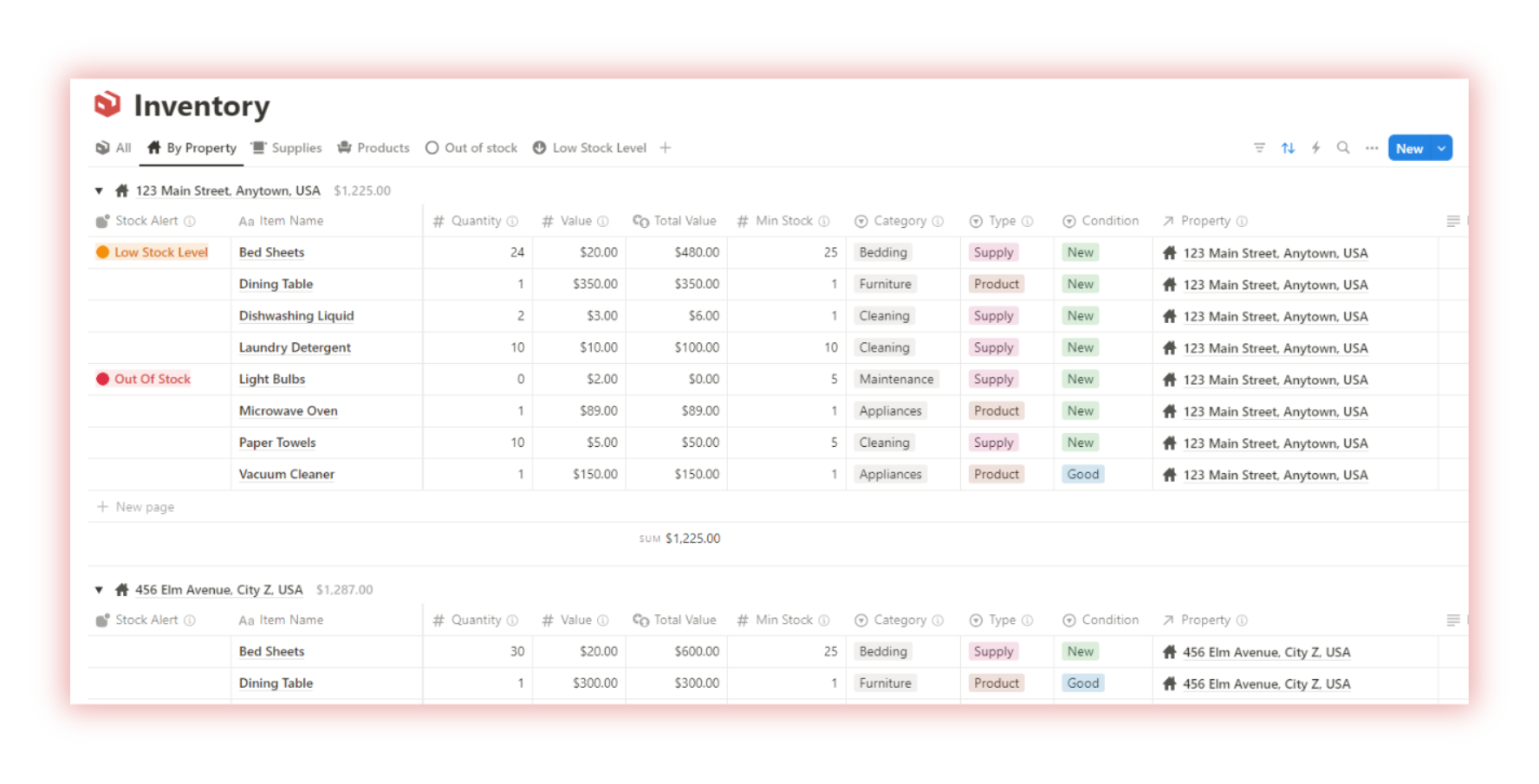
Key features include
- Stock alerts to ensure you never run out of essential items.
- Item details including name, quantity, value and category.
- Associate with specific properties for easy tracking.
- Real-time updates on inventory levels and value calculations.
📅 BOOKING MANAGEMENT
Streamline your booking process and monitor reservation statuses with ease.
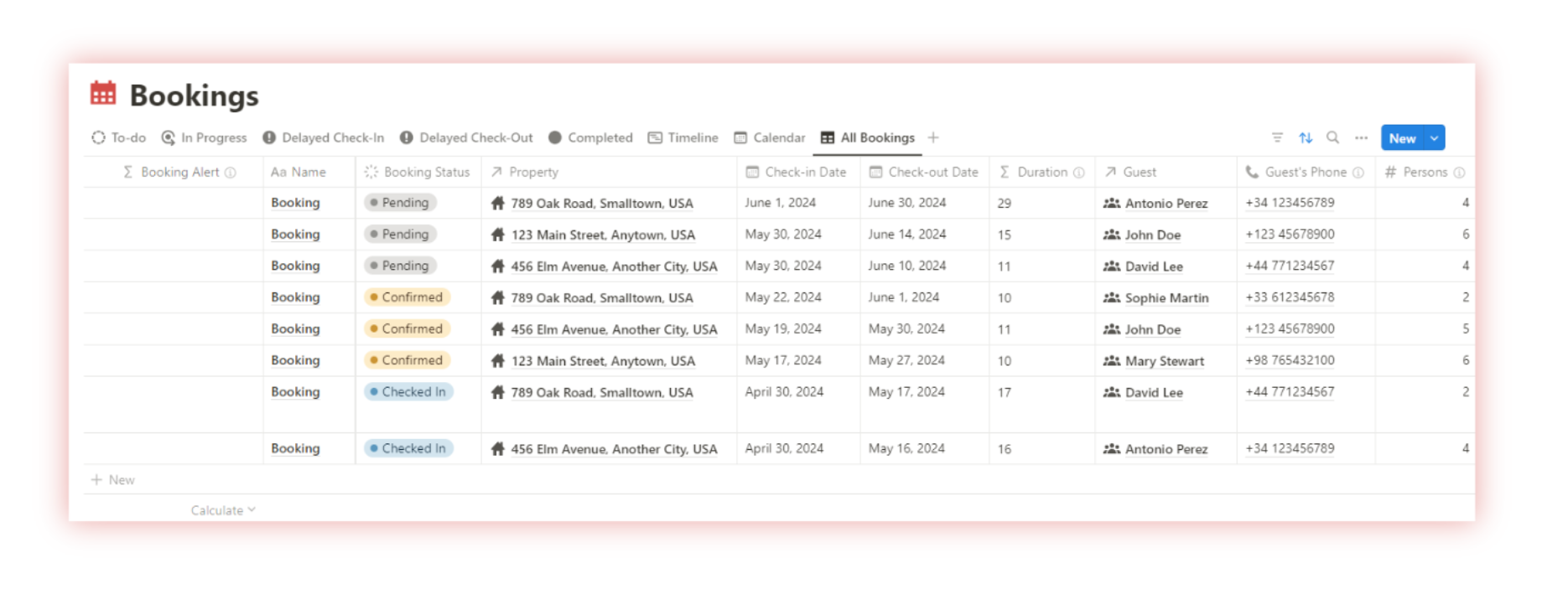
Timeline view:
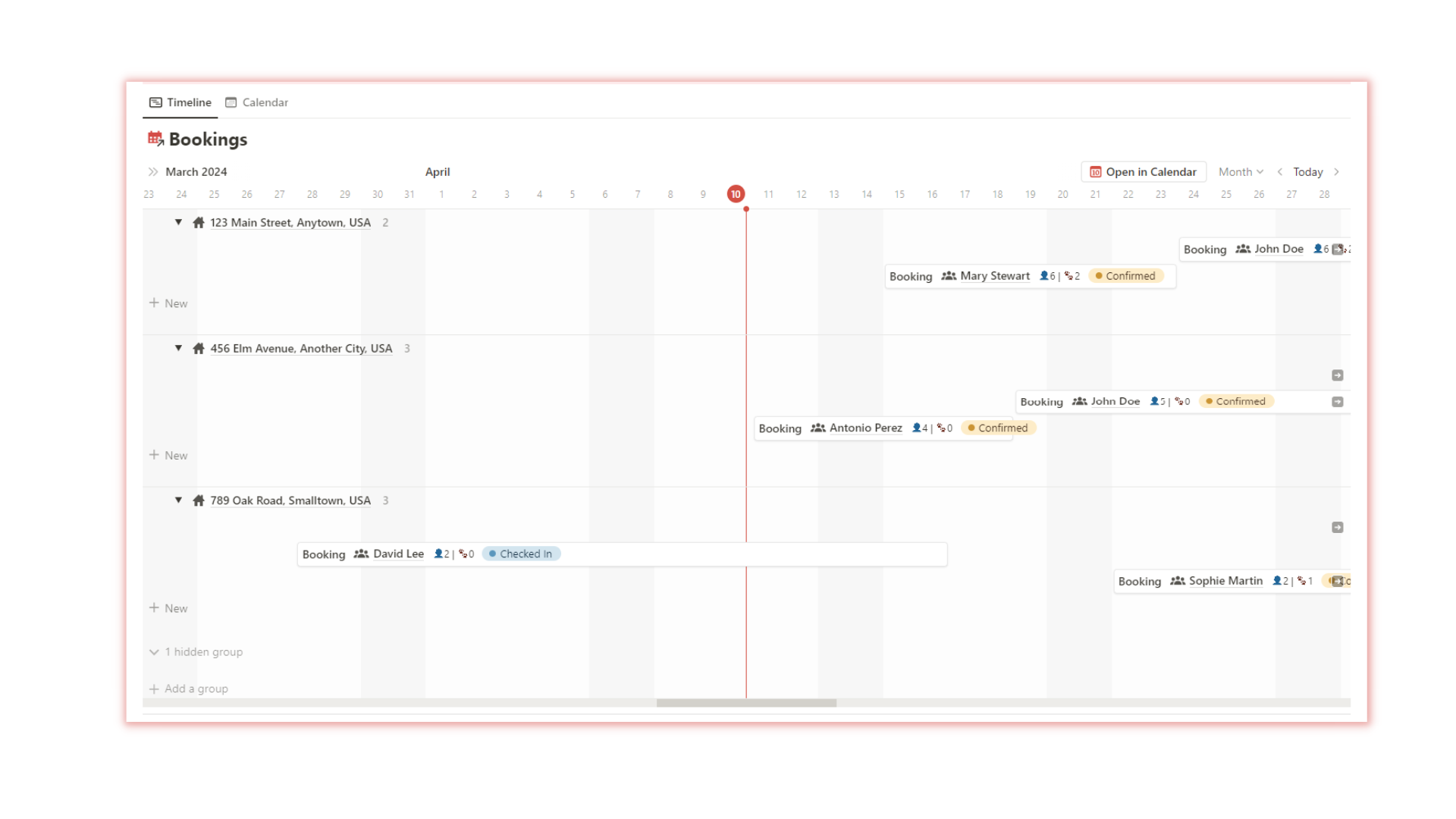
- Booking Status.
- Detailed booking information such as check-in/check-out dates, duration, and estimated total price
- Booking alerts, if any.
- Generate associated income (payments) directly from the booking.
❗ BOOKING WARNINGS
Displays alerts, if any, about the capacity of the property and pets, and about overlapping reservations with others for the same property.
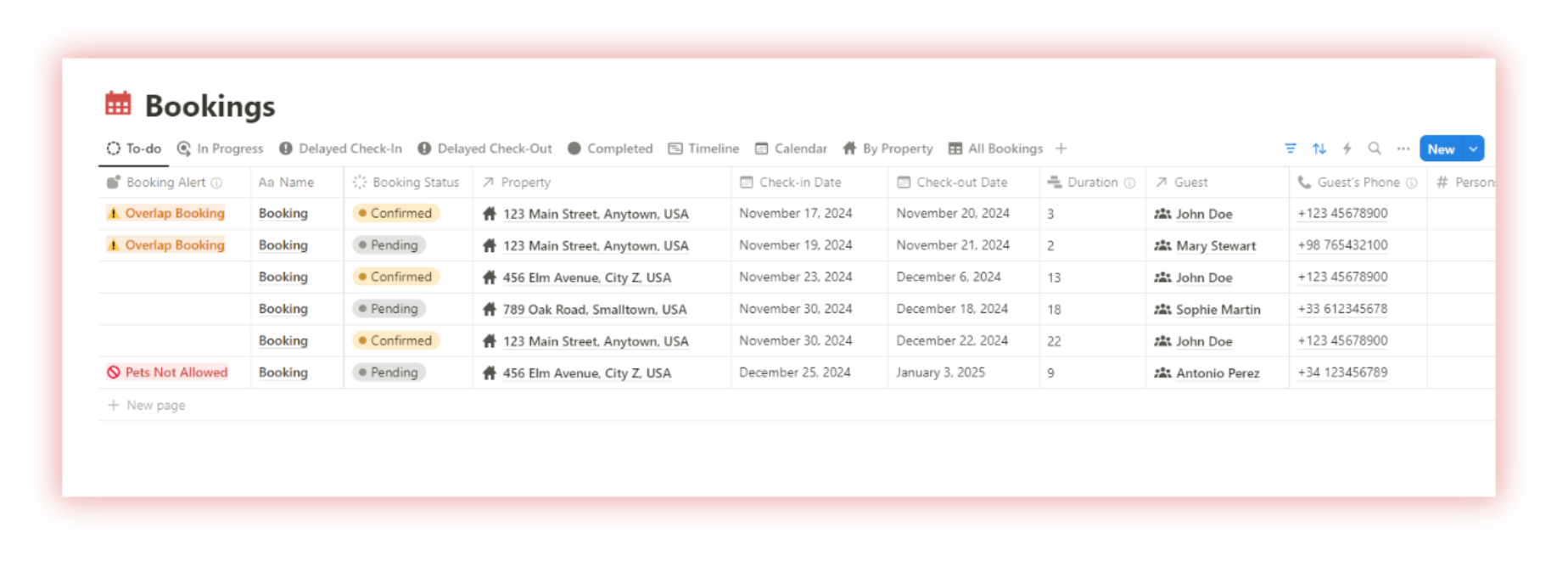
💰 FINANCIAL TRACKING
Efficiently track your income and expenses to keep your finances in order. Features include:
- Income Records with Name, Date, Amount, and Payment Details
- Expense Tracking with Name, Date, Amount, and Category
- Attachment options for receipts and invoices
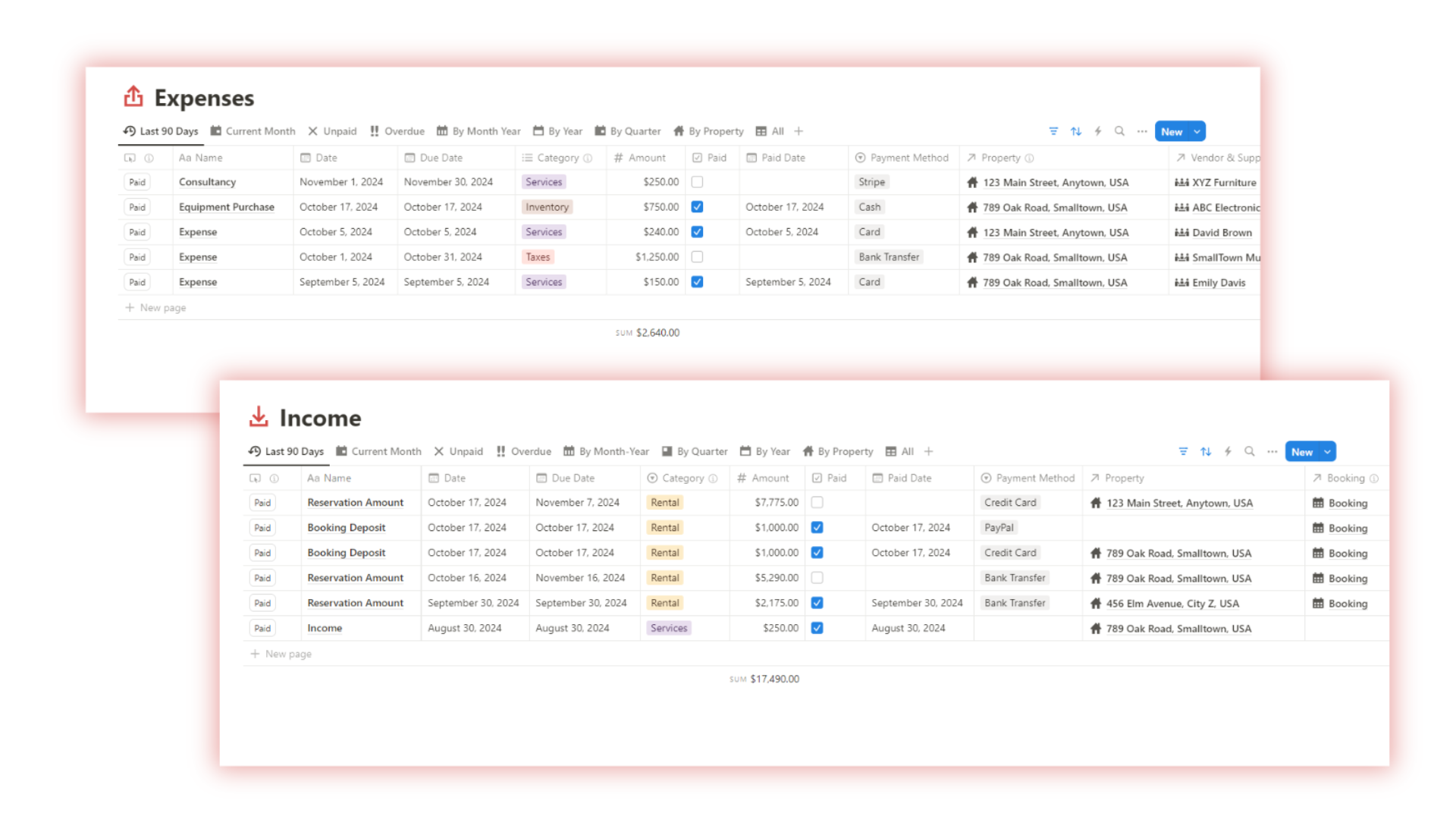
🏪 VENDORS & SUPPLIERS MANAGEMENT
Maintain a database of your vendors and suppliers for seamless communication and collaboration. Features include:
- Contact Information including Email, Phone Number, and Website
- Tags for easy categorization and filtering
- Additional Notes for personalized details
🔧 KEEP TRACK MAINTENANCE AND REPAIRS
Effortlessly manage any service request related to your properties. Facility maintenance, repairs, services, etc.Features include:
- Issue Tracking with Status, Priority, and Type
- Scheduled Service Start and Completion Dates
- Expense Tracking for related services
- Property and Tenant Association for accurate tracking
✅ TASKS MANAGEMENT
Stay organized and on top of your tasks with our task management system.
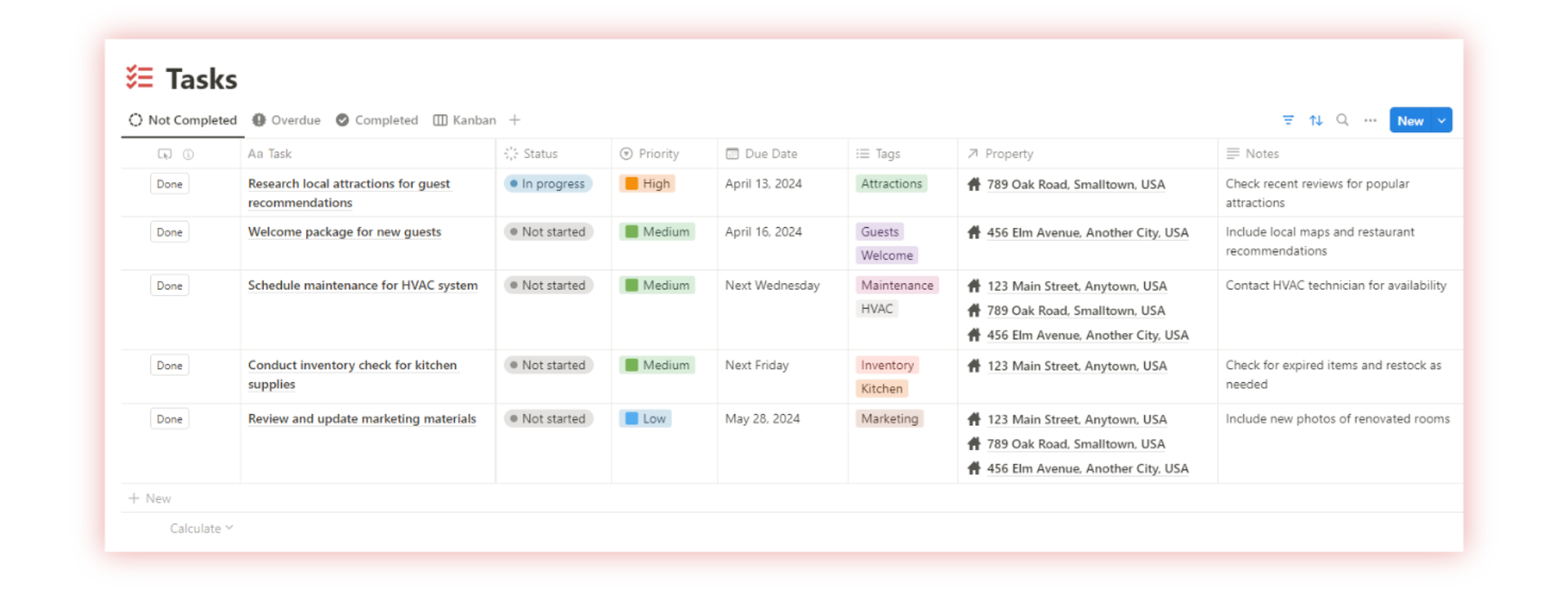
- Task Status Updates for real-time progress tracking
- Priority Levels for effective task prioritization
- Due Dates to ensure timely completion
📊 TRACK YOUR RENTAL BUSINESS PERFORMANCE
Get a clear picture of your rental property's financial health with detailed summaries, visual charts, and monthly and annual balances.

This Notion template offers a comprehensive solution to streamline your vacation rental property management operations.
🎨 CUSTOMIZABLE AND TAILORED TO YOUR NEEDS
This Notion template is highly customizable and can be tailored to your specific needs. You are free to modify this template, i.e. add additional fields, customize workflows and views according to your preferences, and make any other specific changes to comply with your country's regulations. It gives you a solid foundation on which to build and optimize your own rental management system!
For Whom
This Notion template is designed for:
- Property Managers: Whether you manage a single property or a portfolio of vacation rentals, our template helps you stay organized and efficient in handling all aspects of property management.
- Vacation Rental Owners: If you own vacation rental properties and handle the management tasks yourself, our template simplifies the process, allowing you to focus on providing exceptional guest experiences.
- Hospitality Professionals: For hospitality professionals such as hotel managers, resort managers, bed and breakfast owners looking to streamline their operations and improve guest satisfaction, our template provides a comprehensive solution tailored to your needs.
- Property Investors: If you're an investor venturing into vacation rentals, our template provides the tools you need to effectively manage your properties and maximize returns on your investment.
No matter your role or experience level, this Notion template is your ultimate companion for successful vacation rental property management. Get it out today and elevate your property management game!
What is included?
- 11 Related Databases
- Properties
- Guests
- Bookings
- Inventory
- Income
- Expenses
- Service Requests
- Vendors / Suppliers
- Tasks
- Summary
- Balance
- Chart Page:
- Contains 17 charts
- Help Guide:
- This guide will help you navigate and effectively use the template to manage your real estate operations, including properties, clients, bookings, financials, and more. Follow this guide to understand how to make the most of each database and feature.
Format
Notion template.
* With Notion Plus plan or higher, you can create/visualize unlimited charts. Free plans are limited to 1 chart (on the entire account). Notion Templates FAQs
Get the template
Secure payment.
Delivery is automatic upon successful payment.
No refunds are allowed due to the digital nature of Notion templates.
Do you have any questions? Feel free to reach out to me via email.