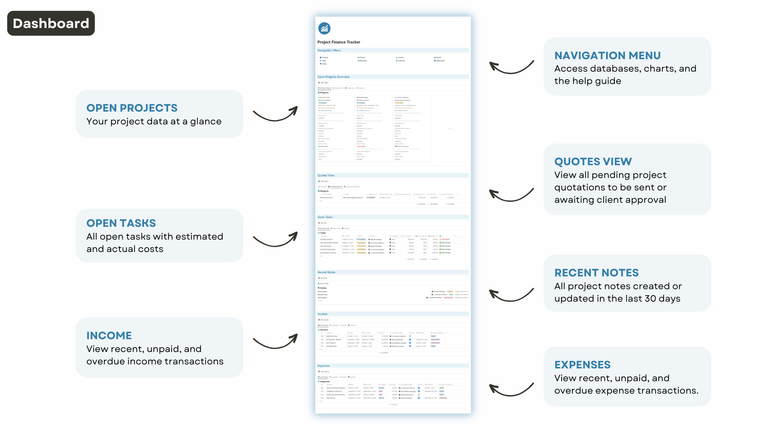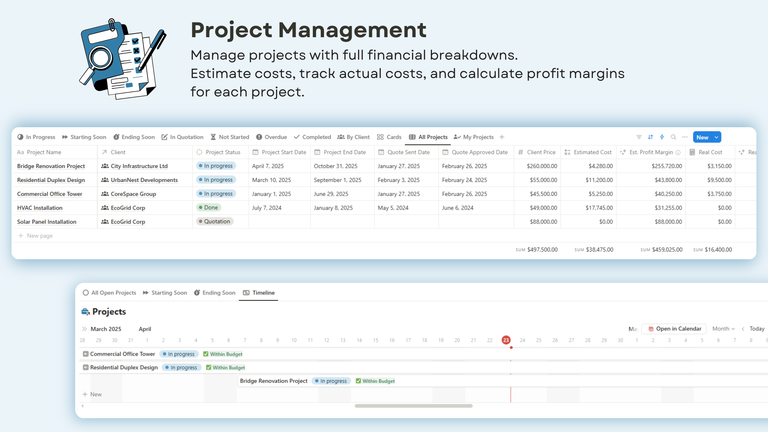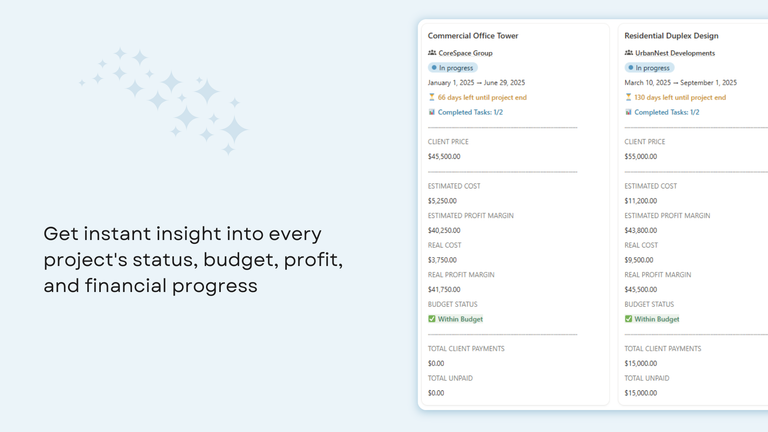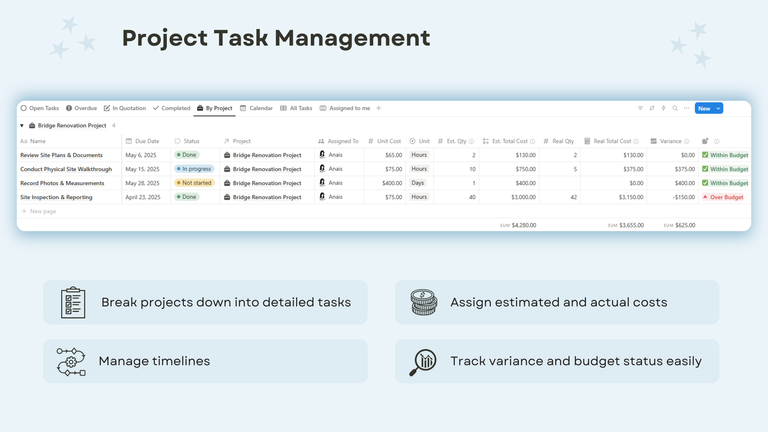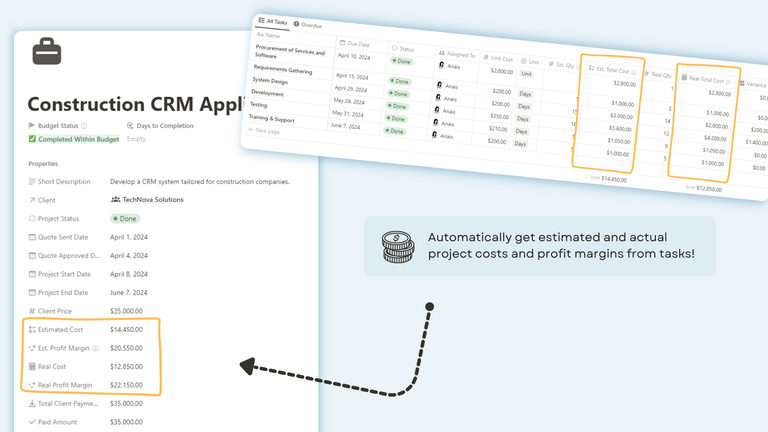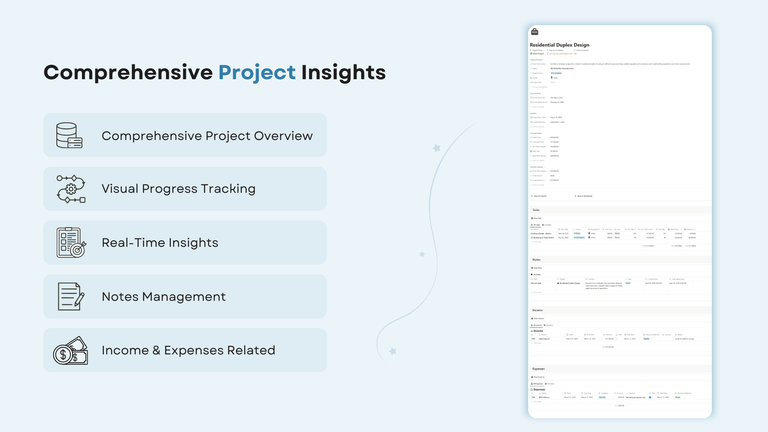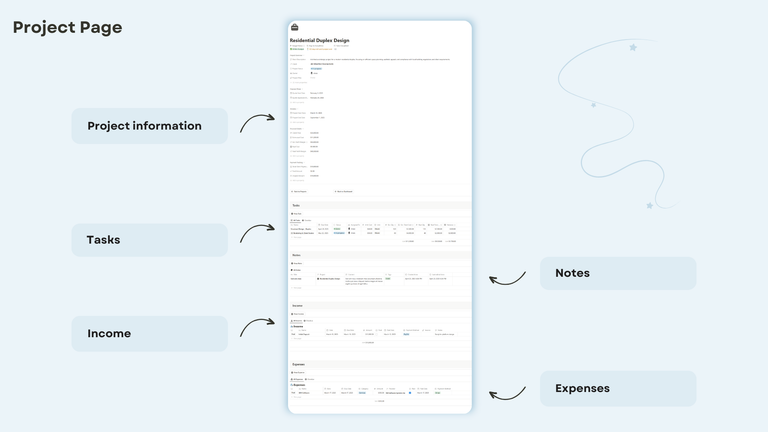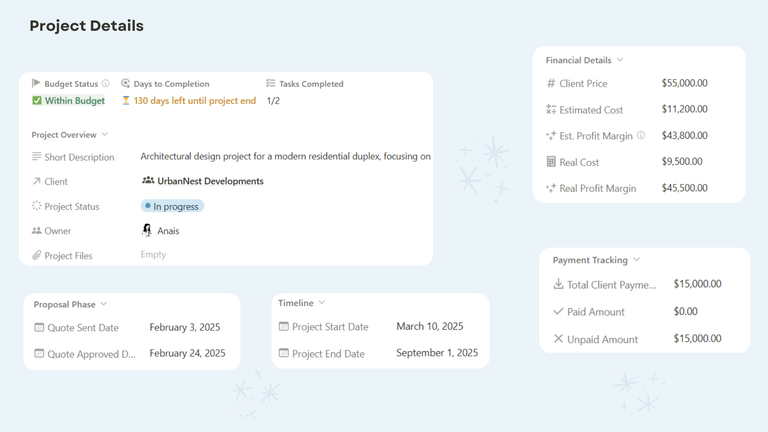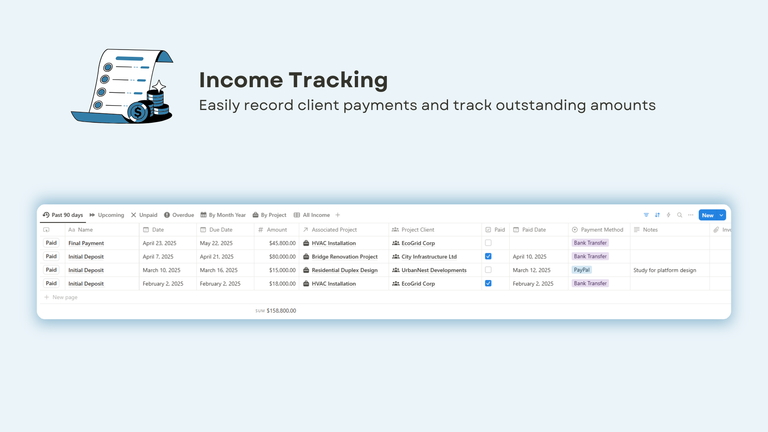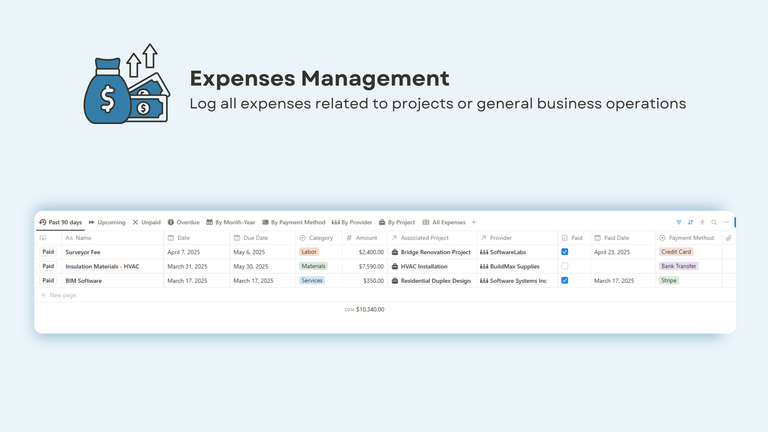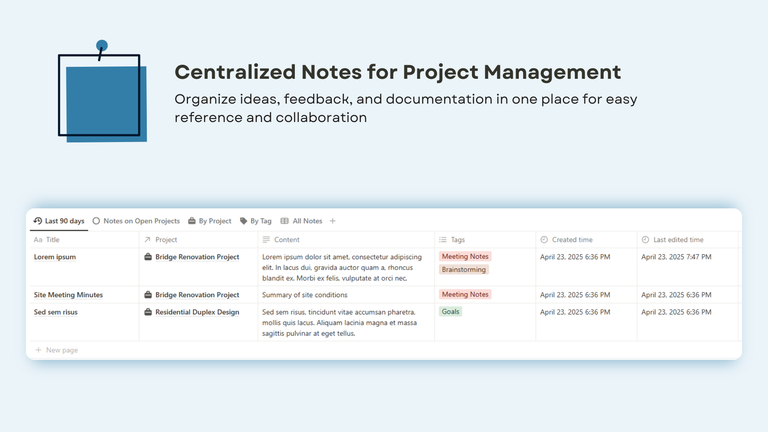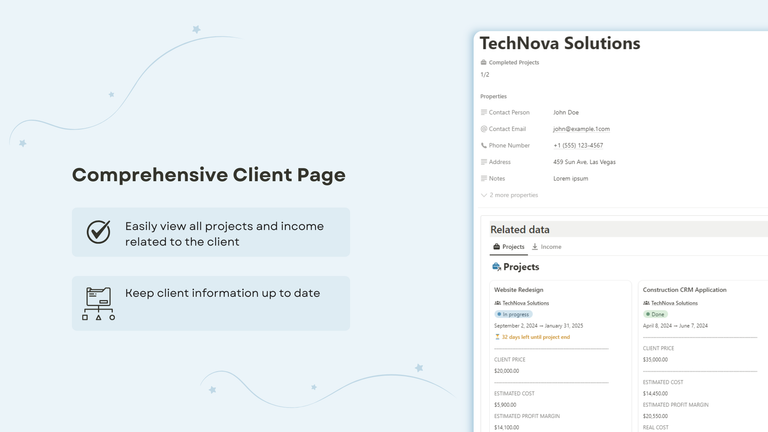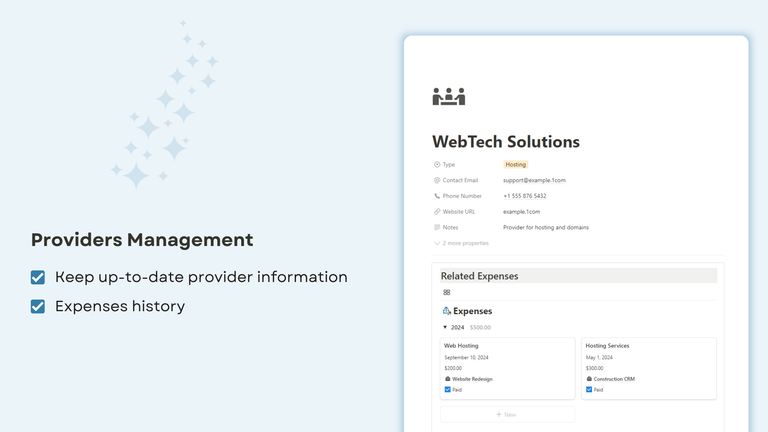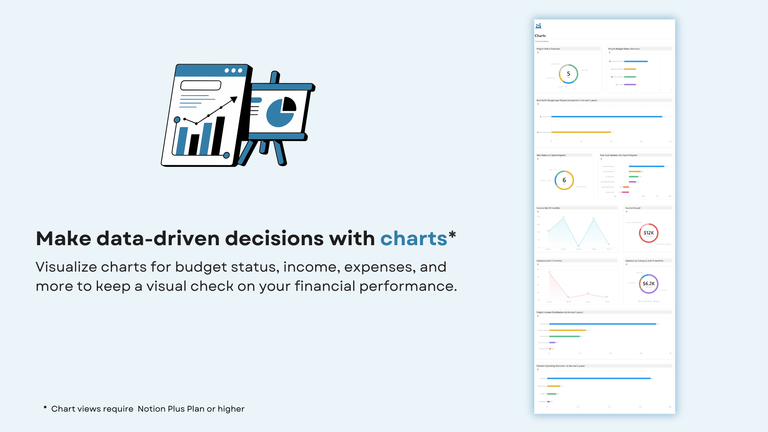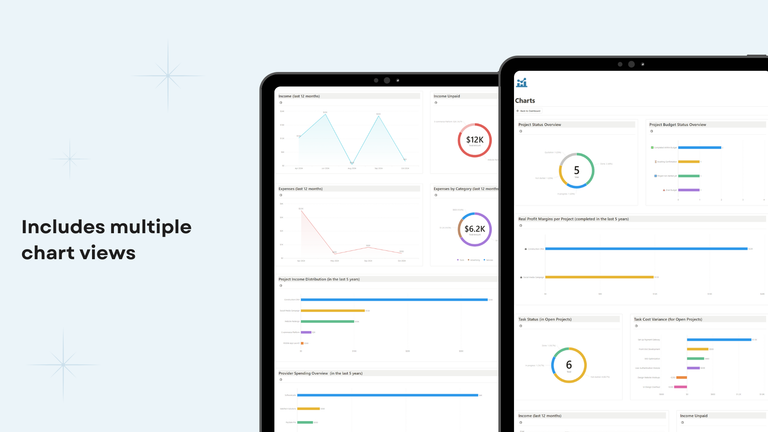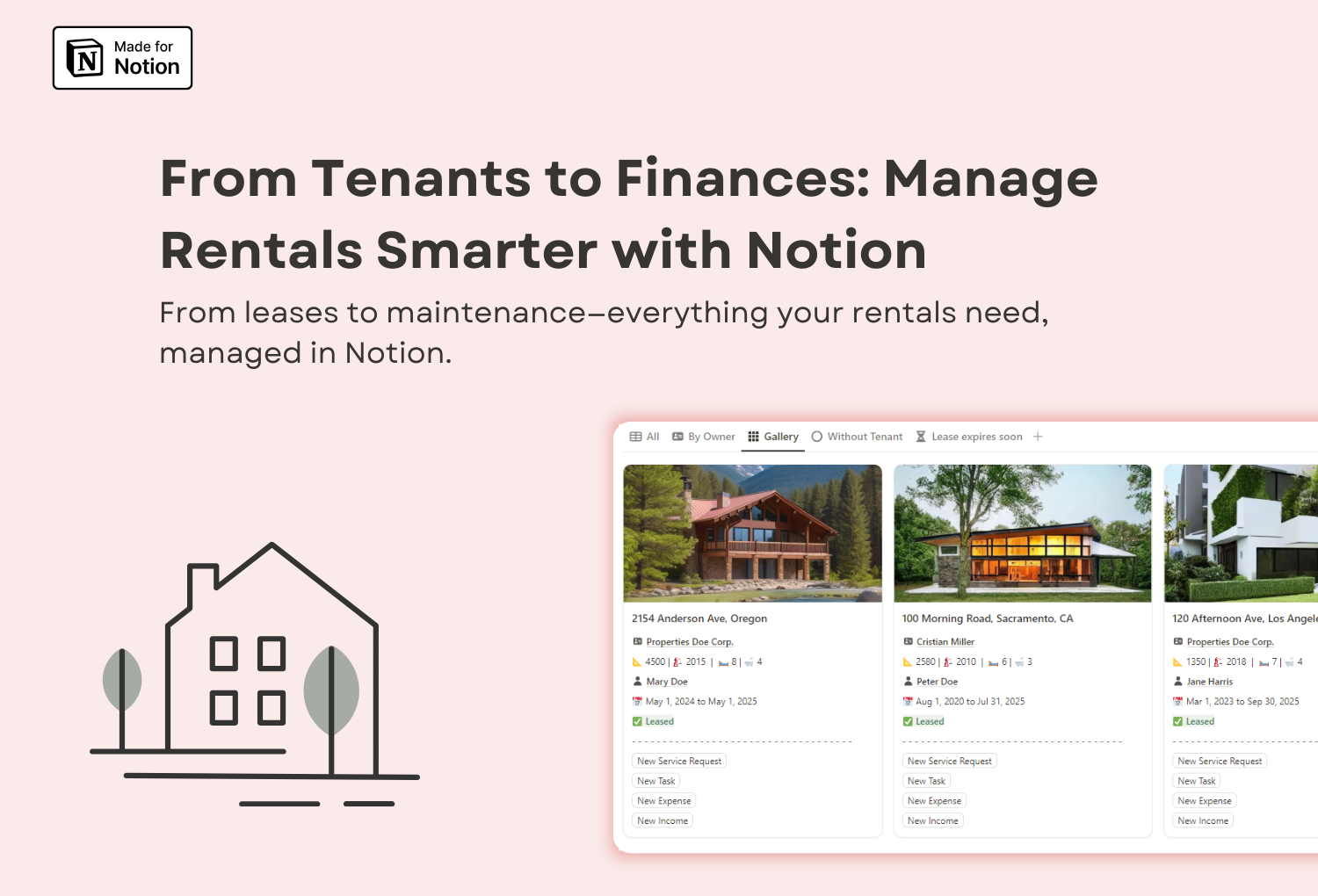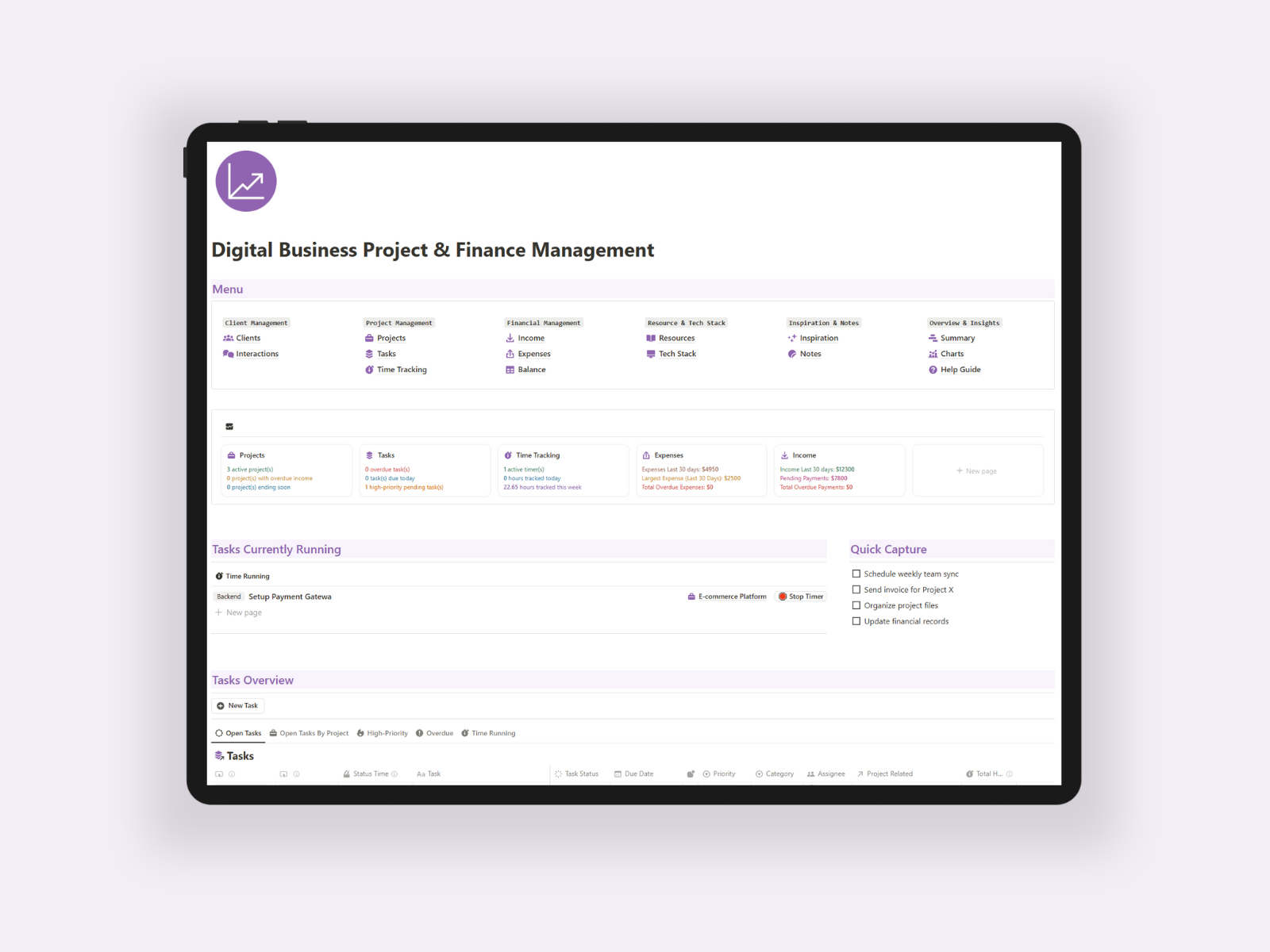Project Finance Tracker
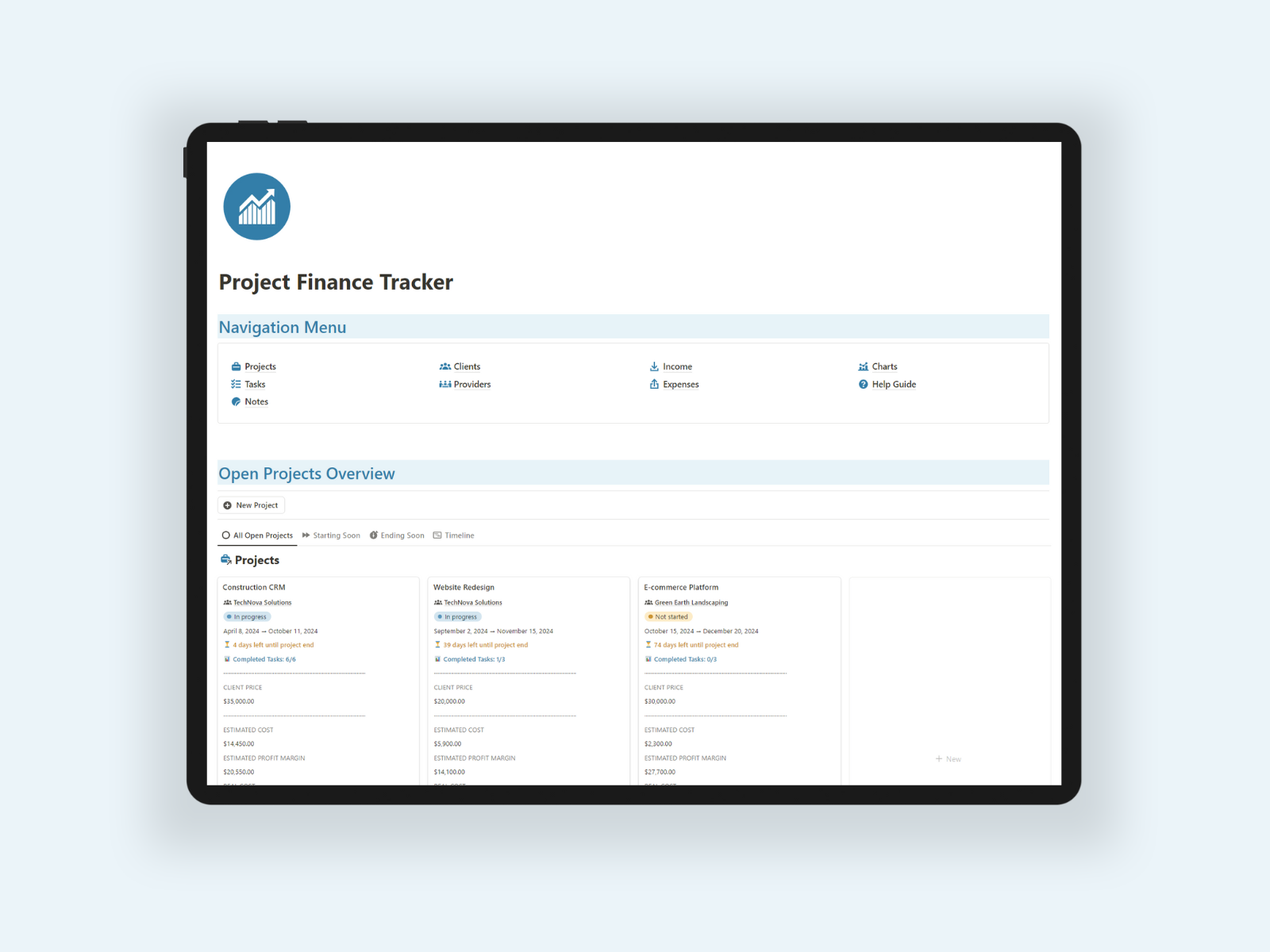

Track costs, income, and profit—project by project with this Notion template
Whether you're in construction, consulting, or creative services, this Notion template helps you track income, expenses, timelines, and profit margins—all in one organized workspace.
Screenshots
(click the image to 🔍 zoom in)
Key Features
📊 Project Budgeting
Estimate costs, track actual expenses, and calculate profit margins per project.
✅ Task Management
Break down projects into tasks, assign cost estimates, and track real progress.
💰 Income Tracking
Log client payments, manage partial payments, and monitor income by project.
💸 Expense Management
Track outgoing costs, categorize expenses, and link them to projects and providers.
👥 Client & Provider Databases
Centralize contact data and financial history for every client and vendor.
📈 Visual Data Insights
Use built-in charts to see financial performance and budget statuses at a glance.
What’s Included
- Projects Database: Manage active, completed, or quoted projects with full financial breakdowns.
- Tasks Database: Create and track tasks per project with cost estimates, real costs, and variance tracking.
- Income Database: Record all incoming payments and monitor paid vs. pending amounts.
- Expenses Database: Log all expenses related to projects or general business operations.
- Clients and Providers Databases: Manage contacts and streamline communications.
- Notes Database: The Notes database is designed to store any additional information or documentation related to your projects. It can include brainstorming ideas, meeting minutes, project feedback, or general project-related notes.
- Ready-to-Use Dashboard: Dashboard provides quick access to relevant and up-to-date data for seamless day-to-day operations.
- Charts: Includes multiple chart views. Visualize charts for budget status, income, expenses, and more to keep a visual check on your financial performance.
- Help Guide: This template includes a basic guide to help you manage your projects, clients, tasks, and finances. Explore each section to fully leverage this template's potential.
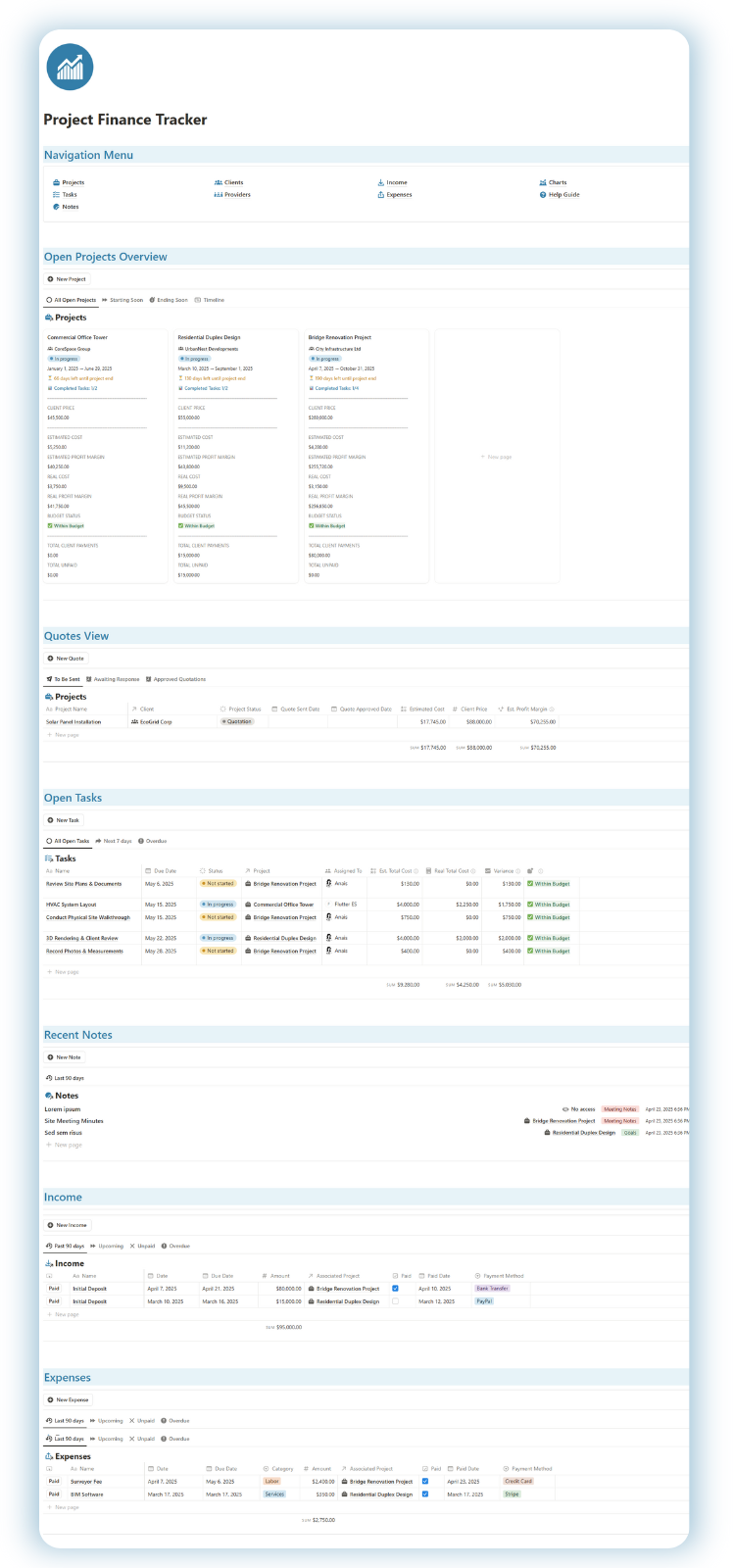
For Whom?
This template is designed to be flexible and powerful, making it the perfect fit for professionals and businesses who manage project-based work and need accurate financial tracking, task management, and client coordination. Below are some ideal use cases:
🎯 Professional Service Providers (Project-Based)
Examples:
- Business, legal, or tech consulting firms
- Architecture and engineering studios
- Creative agencies (branding, graphic design, marketing)
- Video production companies
Why it's a perfect fit:
- Detailed tracking of clients, income, expenses, and tasks
- Built-in profit margin calculations per project
- Manage partial payments, quotations, and financial progress with ease
This template helps service providers streamline operations and maintain profitability with complete financial clarity across every client project.
🏗️ Construction & Infrastructure Projects
Examples:
- General contractors
- Technical installers (e.g., solar energy, HVAC systems)
Why it's a perfect fit:
- Manage estimated vs. actual quantities and costs at the task level
- Link expenses to vendors and track payment statuses
- Clear visibility into budget status and margin fluctuations
Perfect for teams that need to monitor costs closely, manage subcontractors, and stay within budget throughout the project lifecycle.
💼 Freelancers & Collaborative Service Teams
Examples:
- Freelancers who outsource parts of their work
- Small creative collectives or micro-agencies
Why it's a perfect fit:
- Project-by-project financial tracking with client and task management
- Easily handle phased payments and income tracking
- Estimate budgets and compare them to actual earnings
Whether you’re working solo or in a small team, this template helps you stay organized, professional, and profitable.
Why Use This Notion Template
✅ Save time with automated calculations
✅ Improve profit tracking across all your projects
✅ Gain visibility on every client, task, and transaction
✅ Centralize your project, finance, and ops workflow in one place
✅ Fully customizable to fit any industry
Format
Notion Template
* Notion Plus plan or higher can create/visualize unlimited charts. Free plans are limited to 1 chart (on the entire account). Notion Templates FAQs
Get the template
Secure payment.
Delivery is automatic upon successful payment.
No refunds are allowed due to the digital nature of Notion templates.
Do you have any questions? Feel free to reach out to me via email.