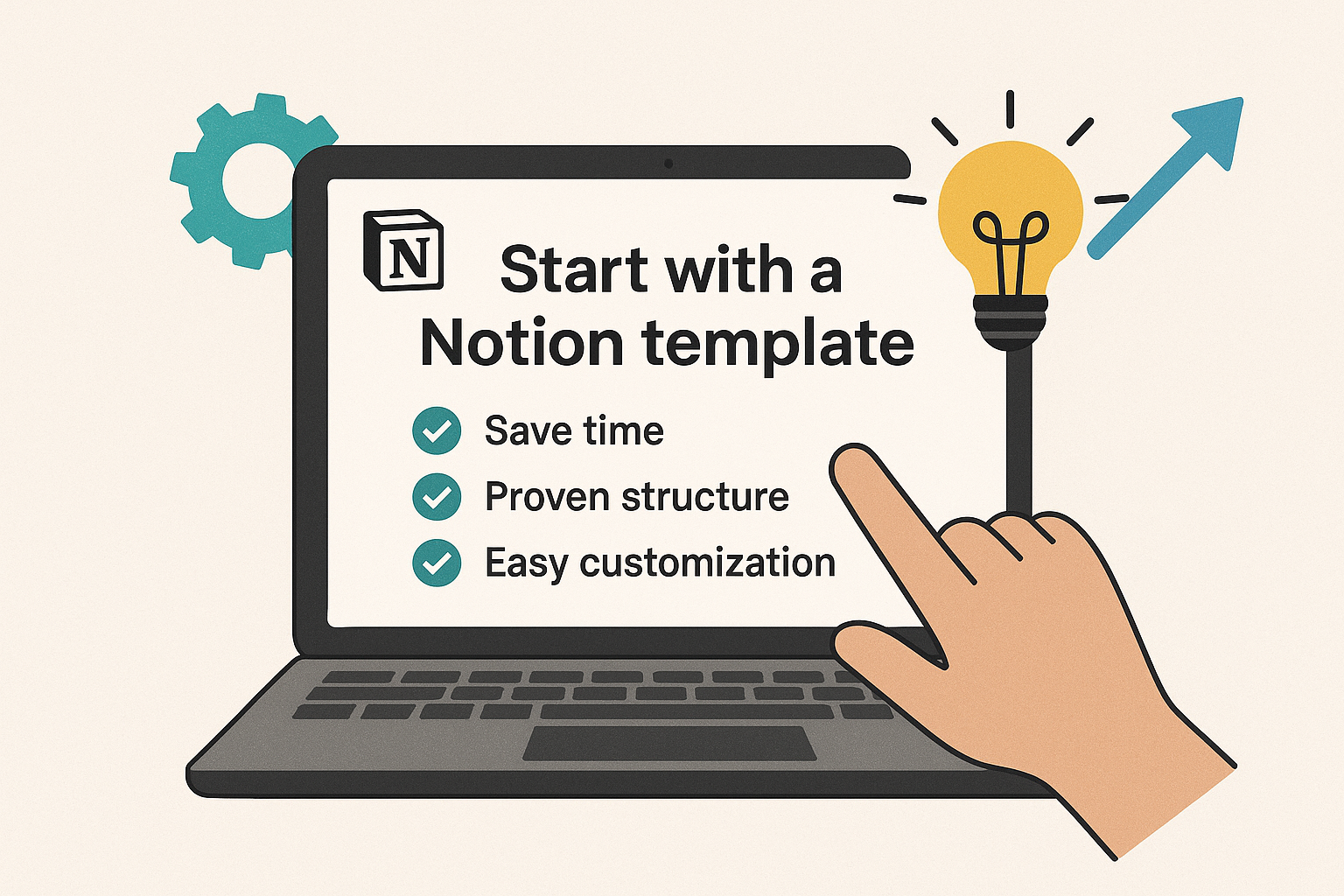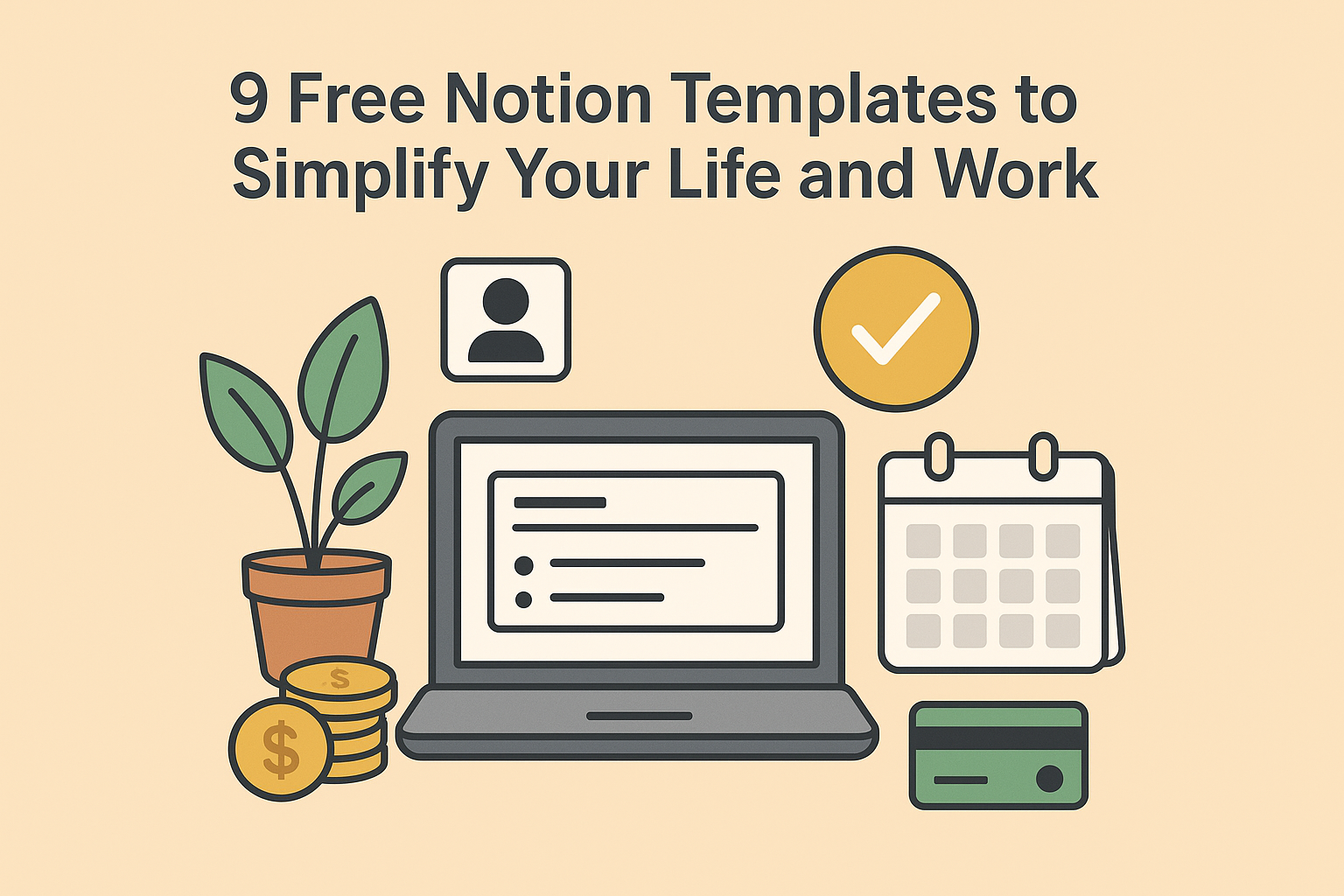How to Change the Default Currency for One or More Columns in Notion
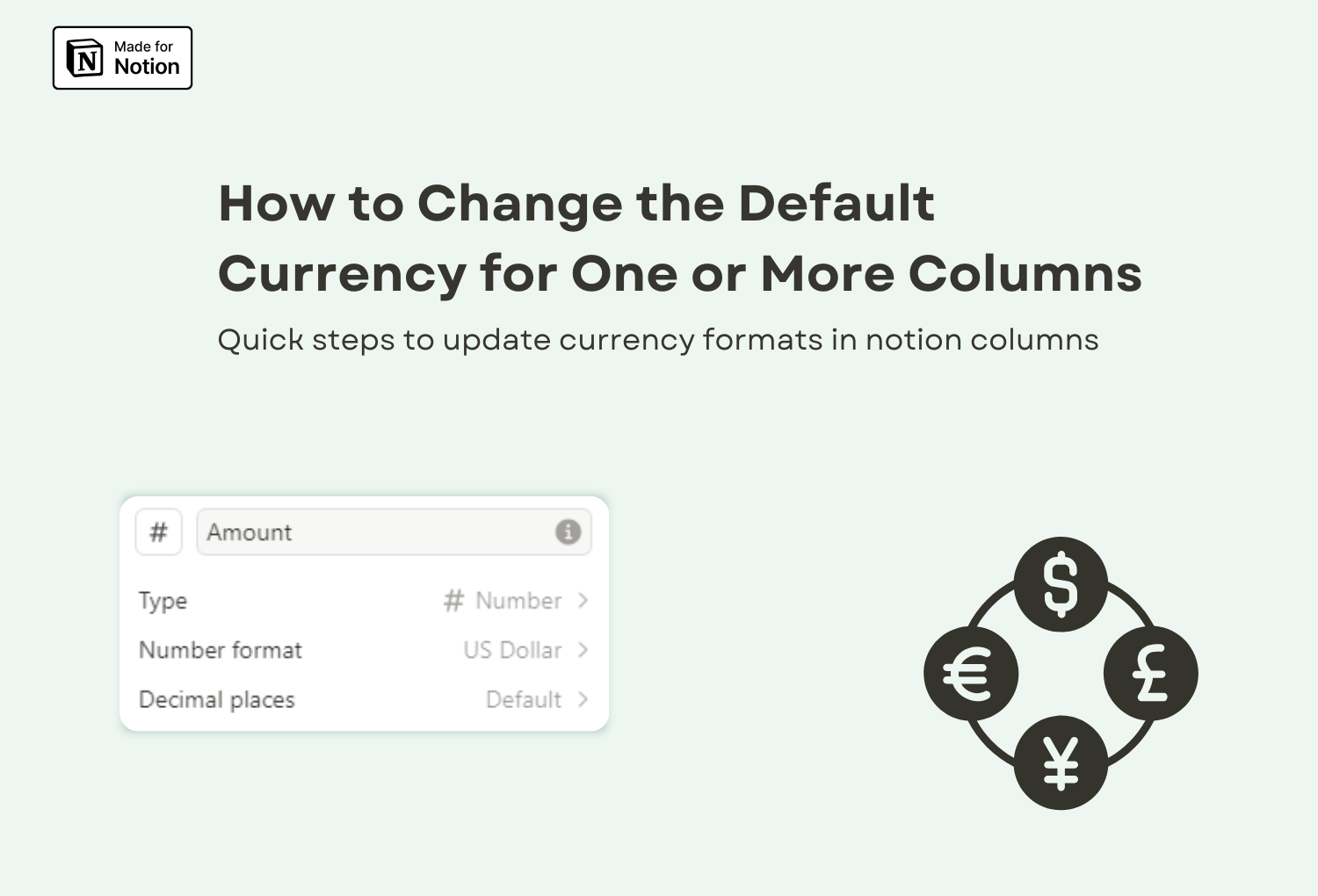
🚀 Looking for ready-to-use Notion templates for businesses? Explore the professional Notion templates →
If you're using Notion to manage your data and want to update the currency format for one or more columns, it’s a quick and simple process. Follow these easy steps to customize your columns in no time!
- First, click on the header of the column in your Notion database where you want to change the currency type. e.g.,
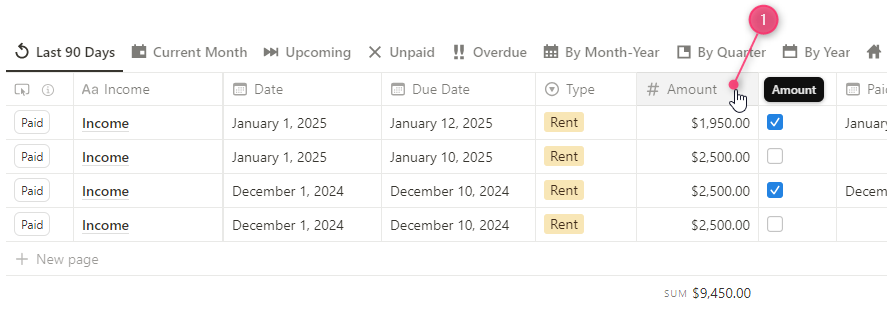
- From the pop-up menu, select Edit Property to begin editing the column settings:
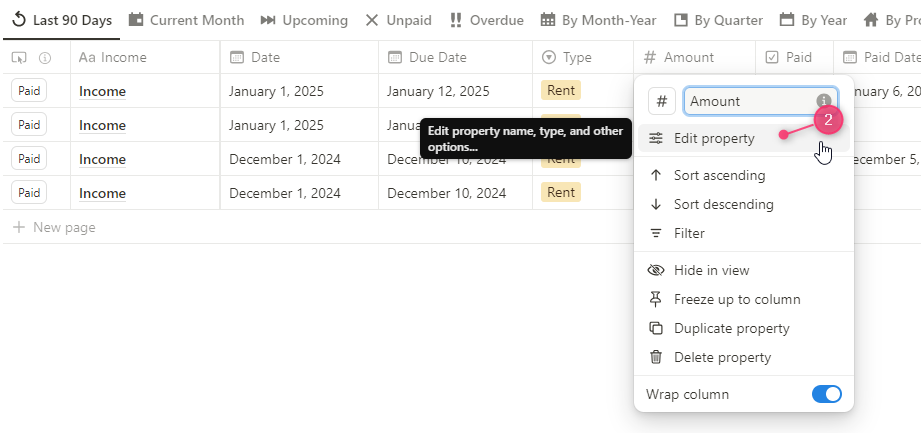
- Next, click on Number Format to open the formatting options:
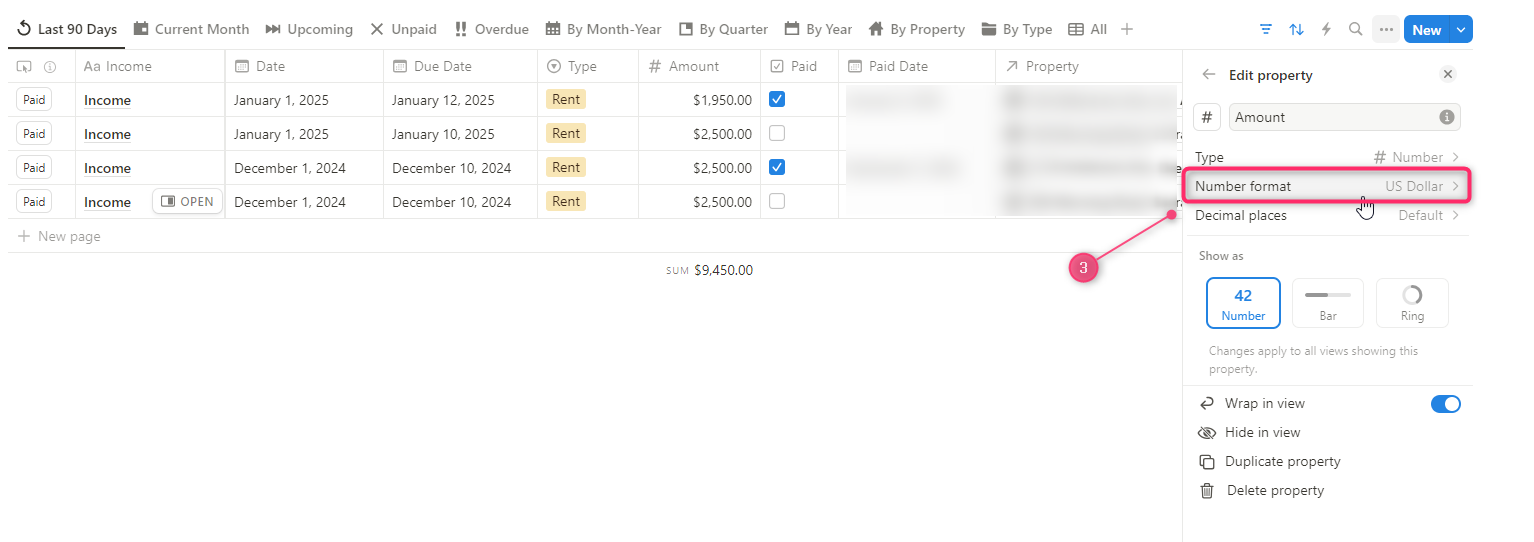
- Then, choose the currency you'd like to apply to that column:
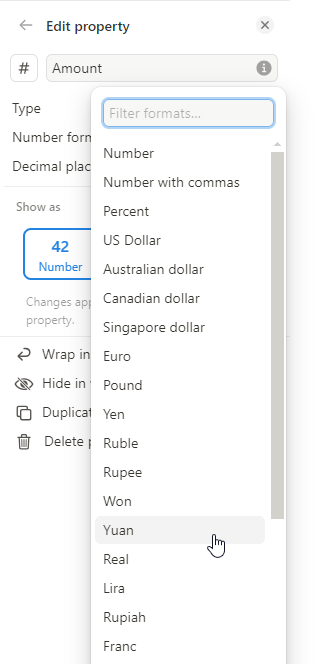
Be sure to repeat these steps for each column you’d like to update with a different currency. With these simple adjustments, you can keep your financial data neatly organized in Notion.
📹 You can also watch a quick tutorial video on YouTube that shows you how to do it.
💡 Want to save time configuring your Notion setup? Try our ready-to-use business templates — optimized for productivity.