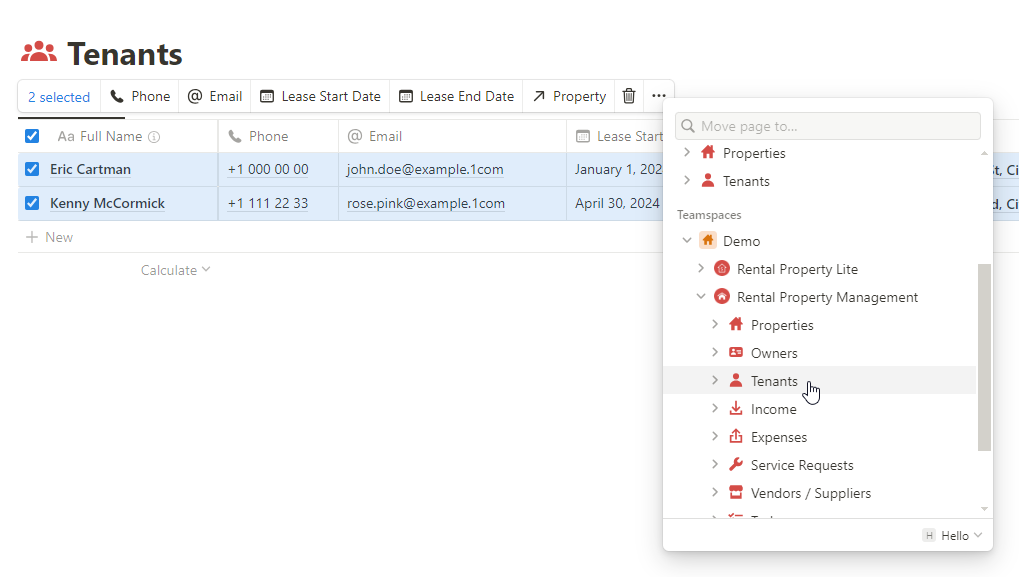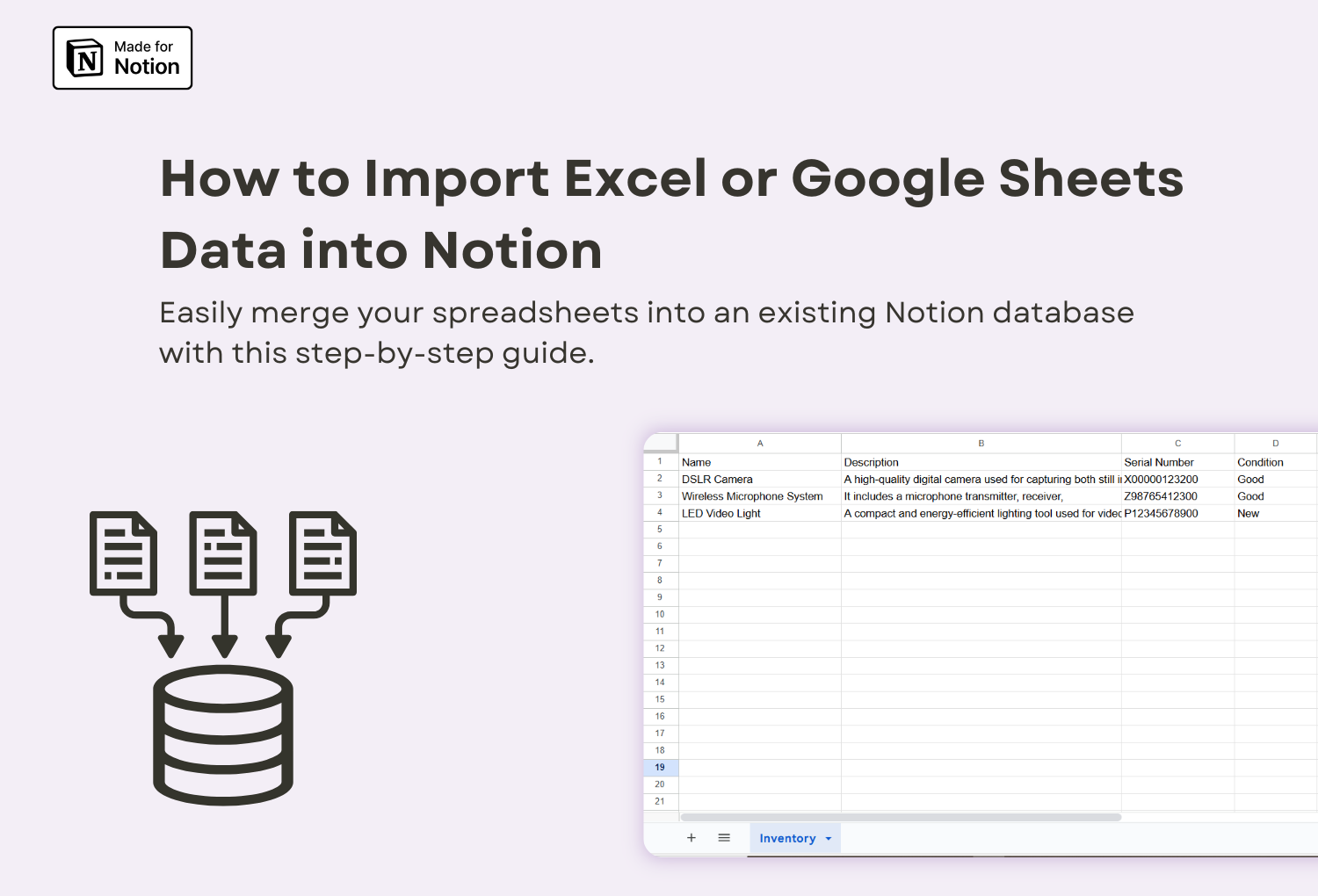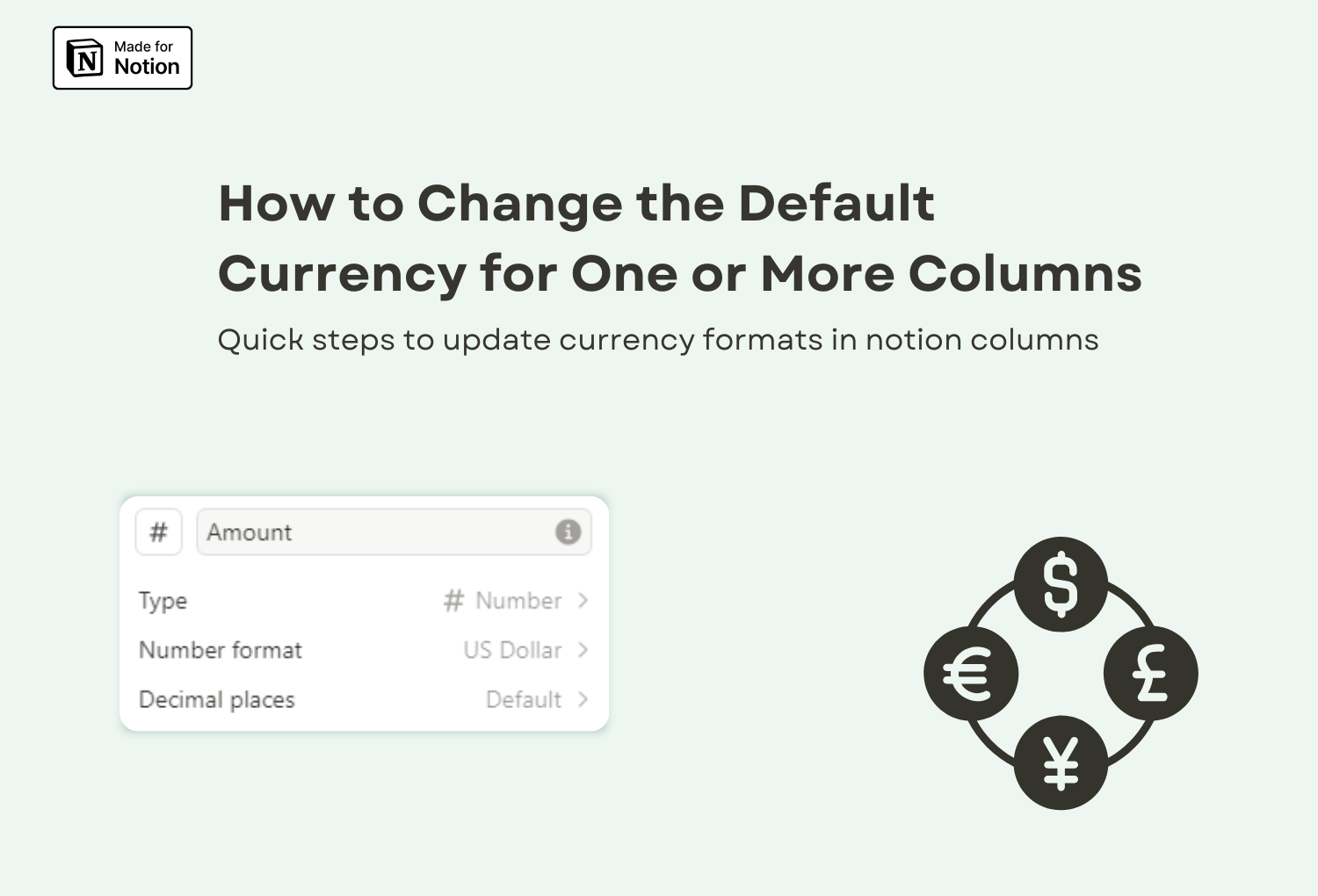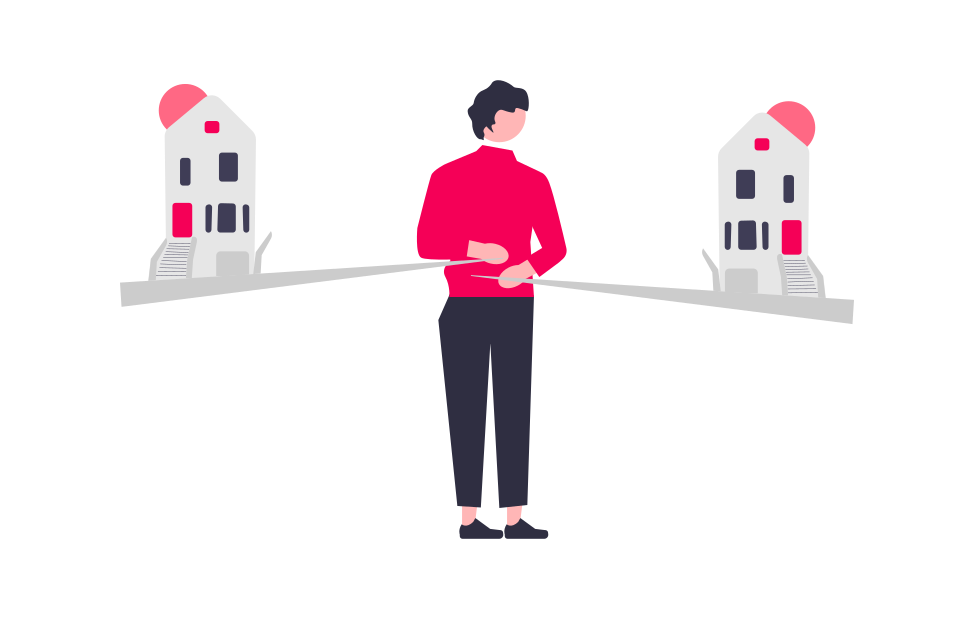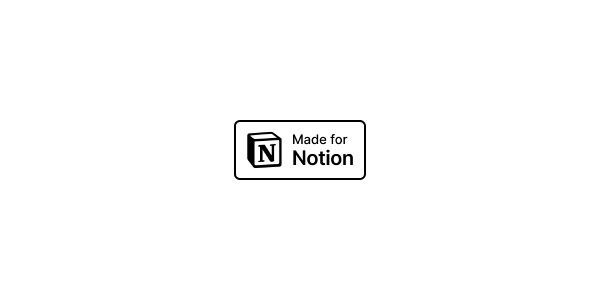How to move or copy data from one database to another in Notion
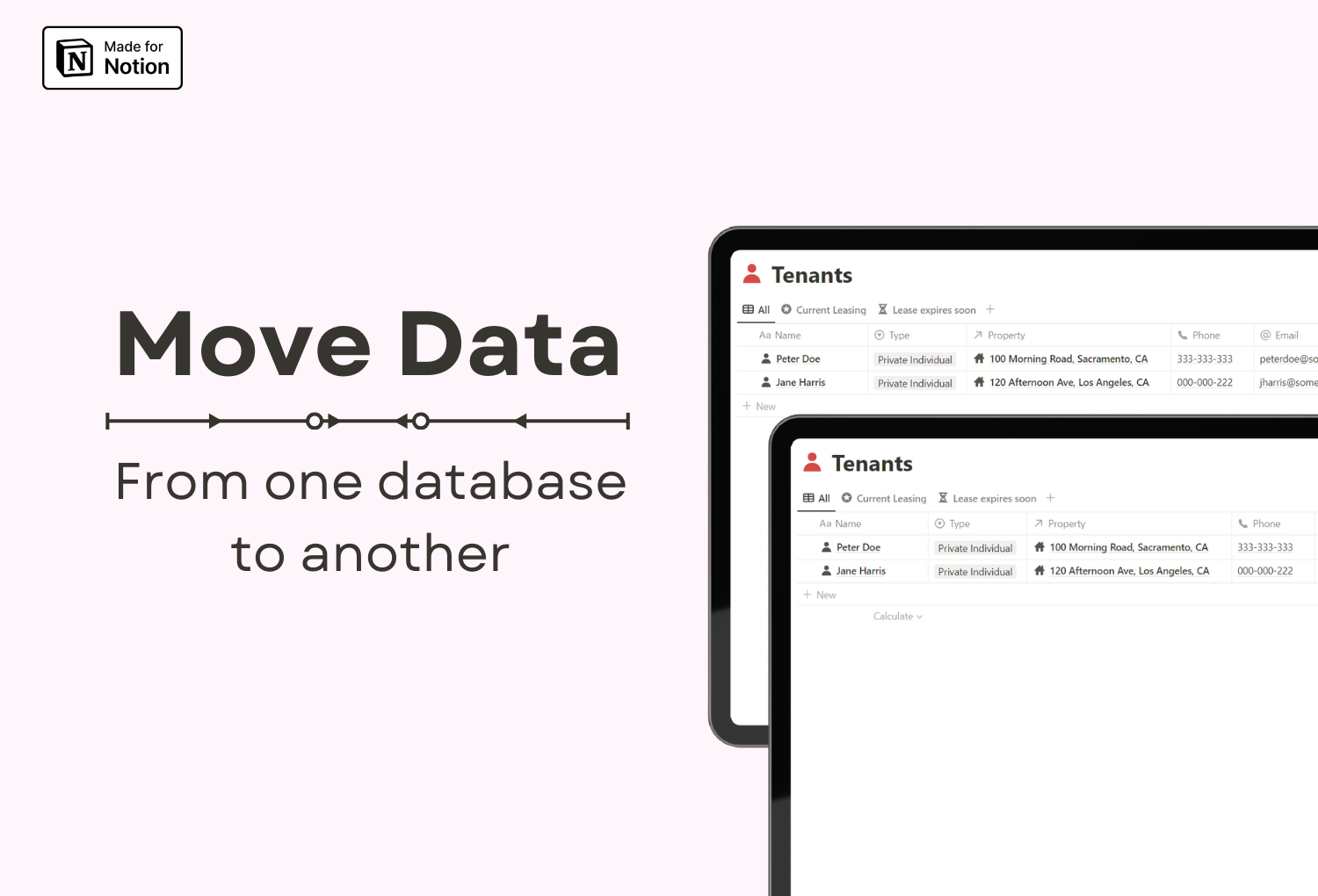
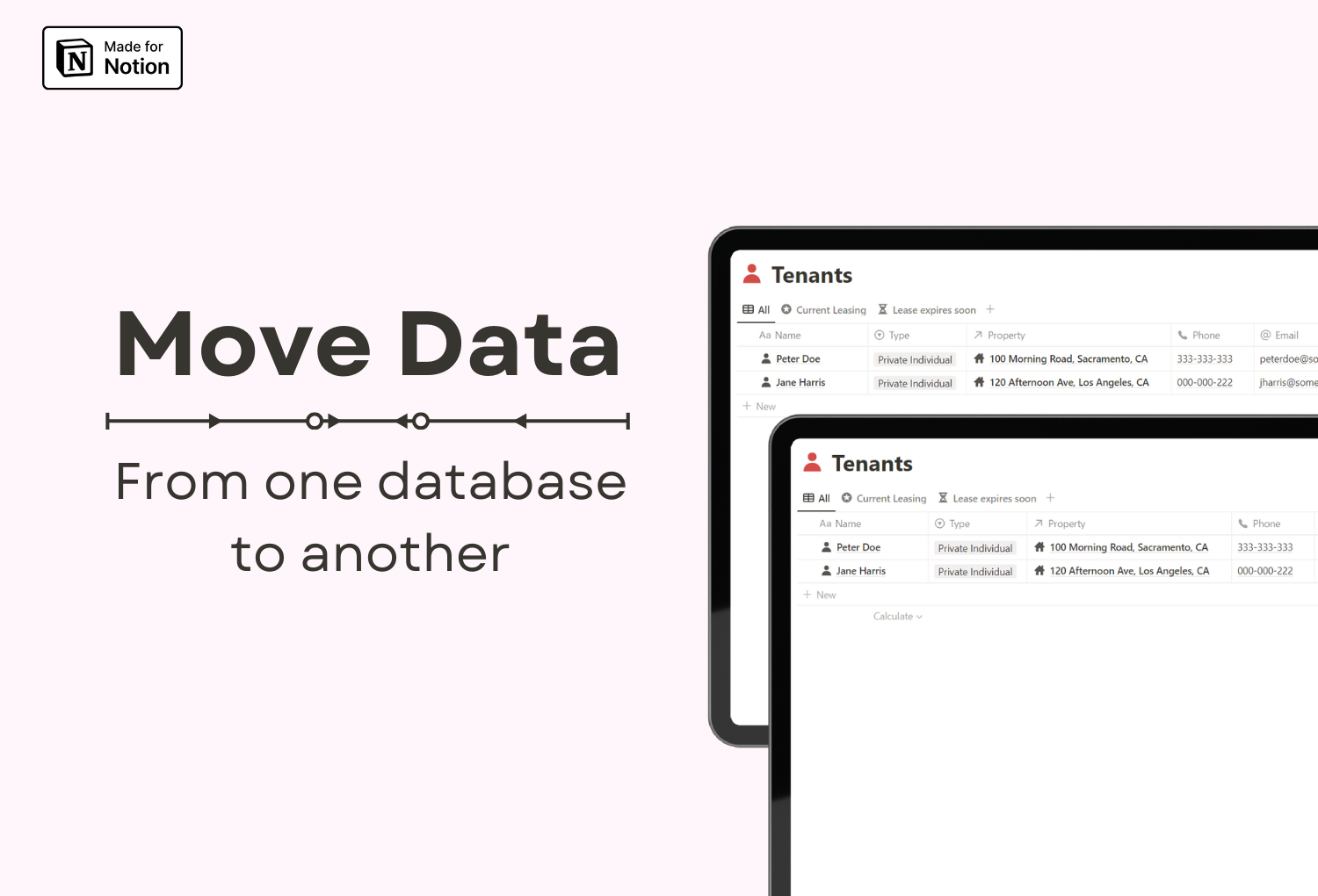
If you need to move data from one Notion database to another, you can do so using the Move option. But let's look at 2 possible scenarios.
Table of Contents
If you are not familiar with these features, it is recommended that you make a backup of your templates (both source and target, in case something goes wrong) before performing the actions.
Scenario 1: Moving data from one database to another
The data from the source database is moved to the target database, i.e. the data is removed from the source database.
STEPS:
- In the source template, select all the rows of data you want to move.
- Click the ... button.
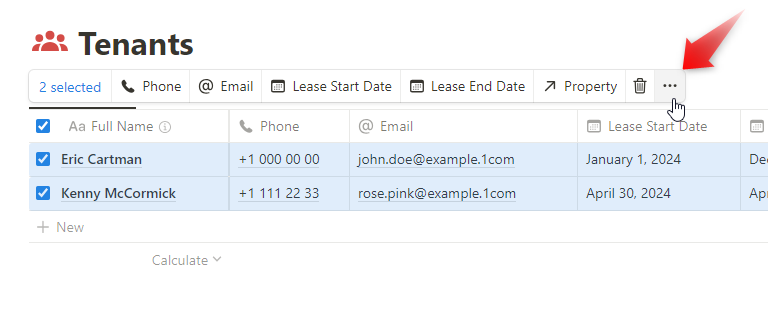
- Select the Move option.
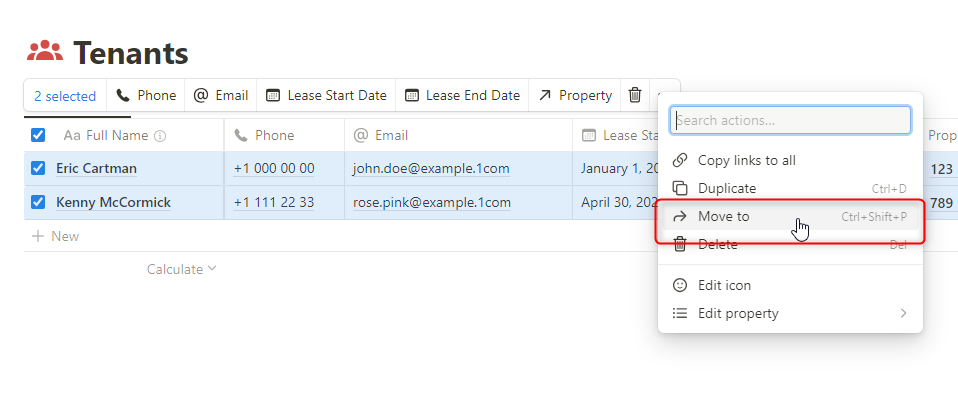
- Select the target database.
Scenario 2: Copy data from one database to another
If you want to keep the data in the original database, make a copy of the original template and perform the operations from the copy.
STEPS:
- In the source template, select all the rows of data you want to copy.
- Click the ... button and select the Duplicate option.
- Click the ... button again and select the Move option
- Select the target database.
In both cases, if the field names are the same in the target database, Notion will automatically populate these fields. Otherwise, if the fields do not exist or do not have the same name, you will have to fill them manually.
Relationship values are not preserved, we need to reselect the relationships.
Video. Example 2n scenario
We want to copy data from the Tenant and Property databases of the Rental Property Lite template to the Rental Property Management template.